What are WordPress Management Tools?
WordPress administration solutions are essential to the ongoing success of WordPress websites both now and in the future. WordPress Website Management and maintenance are essential and it is one of the most widely used content management systems worldwide. By automating tedious and repetitive activities, these management tools act as invaluable helpers, freeing up website owners, developers, and administrators to concentrate on developing content, enhancing user experience, and expanding their online presence.
Simplifying many areas of website maintenance is one of the main advantages of utilizing WordPress Management Tools. Regular upkeep chores, including upgrading the WordPress core, themes, and plugins, may be time-consuming and frequently get unfinished. However, management tools automate changes, streamlining the process and preserving the security, functionality, and efficiency of your website.
In addition to basic upkeep, WordPress management tools include a wealth of features and functionality to improve the overall website management experience. With the help of these technologies, customers may access centralized dashboards from which they can check the health, security, and performance of their websites using a single, user-friendly interface. Since it spares them the inconvenience of entering into each site separately, this centralized solution is extremely helpful for website owners and developers who handle many WordPress sites.
Exploring the WordPress Management Tools’ Key Features
WordPress administration tools are jam-packed with a wide range of effective features that make managing and maintaining WordPress websites easier. These essential components significantly contribute to improving effectiveness, security, and performance. Let’s explore a few of these tools’ core features:
Automated Updates:
WordPress management tools are generally used to update the core file, plugins, and themes to Secure WordPress Website. Regular updates are essential for website security as they fix vulnerabilities and guarantee compatibility with the most recent WordPress versions. These solutions automate updates, which saves time and guarantees that websites are always using the most up-to-date, secure versions.
Security Monitoring and Malware Detection:
Website security is a significant responsibility for all website owners. Security monitoring and malware detection. Tools for managing WordPress include WordPress Security monitoring capabilities that check for malware, shady activity, and vulnerabilities. Early security threat detection enables website managers to take fast action and thwart prospective assaults.
Website Performance Optimization:
The speed performance of website to load quickly and efficiently impacts the website’s user experience and also impacts the search engine rankings which directly impacts SERP. Tools for managing WordPress websites can offer WordPress Performance Optimization Services like caching, picture compression, and code minification to speed up page loading. These solutions improve user experience and help to get the result at the higher rank in search engine results by optimizing performance.
Monitoring of Uptime:
Monitoring your website’s uptime is critical to keeping it accessible to users and ensuring that it operates at maximum capacity. WordPress administration tools keep an eye on a website’s uptime and instantly notify administrators of any downtime or server problems. The website is always accessible to users thanks to this function, which helps reduce the possibility of income loss.
Multi-Site Management:
WordPress Multisite Management is an essential tool for customers who manage numerous websites from a single dashboard. WordPress administration systems frequently offer a centralized dashboard where administrators can view and control every one of their websites. This streamlines management and saves time, particularly when repeatable operations are carried out across numerous sites.
User Access Control:
Controlling user access is crucial when several people work together on a WordPress site. WordPress administration tools enable administrators to efficiently manage user roles and permissions, ensuring that each user has the right amount of access depending on their duties.
Website Analytics:
Knowledge of website traffic and user behavior is essential for making wise choices. A lot of WordPress management solutions incorporate website analytics, giving users useful information about user interaction, traffic sources, and top content. The content and marketing tactics of website owners may be optimized with the aid of these data.
Tools for SEO:
Search engine optimization (SEO) is crucial for enhancing natural exposure and bringing in more traffic. To assist users to optimize their content and meta tags for better search engine rankings, certain WordPress administration solutions come with built-in SEO capabilities or integrate with well-known SEO plugins.
Reporting and Customer Service:
When utilizing WordPress management tools, dependable customer service is crucial. When consumers have technical questions or concerns, high-quality products frequently provide outstanding customer service. Additionally, reporting tools give administrators regular reports on the performance of websites, their security status, and backups, keeping them informed and in charge.
Defining the Importance of WordPress Management Tools:
WordPress management solutions are essential for easing administrative operations, improving performance, and simplifying website upkeep. You can manage your website more successfully and efficiently with the aid of these tools, which offer a broad range of features including automated updates, security monitoring, backup options, and speed optimization.
Assessing Your Website’s Needs:
Finding the best WordPress administration tool is the first step in ensuring the effective and seamless functioning of your online platform. The foundation for a fruitful and trouble-free maintenance experience is laid by taking the time to properly examine the unique requirements of your website. The size of your website is one of the most important factors to take into account, since larger sites may require more powerful administration systems to handle the higher amounts of data and content. Similar to this, the quantity of plugins you use is crucial since some programs may be better suited to broad plugin integration while others may be tailored for more efficient configurations.
Finding the Best WordPress Management Tools:
Finding the best WordPress management tool involves careful study and an acute eye for spotting the top competitors in the wide sea of possibilities on the market. To guarantee that you choose a solution that perfectly satisfies your website’s administration requirements, it is crucial to thoroughly examine the capabilities and features of the various tools. User-friendliness, a critical feature that may greatly affect your whole experience with the tool, is one of the main factors to take into account in this endeavor. You can concentrate on the essential elements of website administration without being distracted by technological difficulties thanks to a user-friendly interface that increases productivity and shortens the learning curve.
User Interface and Ease of Use:
The user interface and simplicity of use are indisputably crucial factors to take into account when choosing the best WordPress management tool since they may have a big influence on your overall satisfaction and productivity. An easy-to-use interface opens the door to effective website maintenance, simplifying the process and allowing you to concentrate on the important elements of maintaining your website. When you encounter a well-organized and aesthetically pleasing interface, navigating through the tool’s features becomes a snap. You may efficiently complete jobs without becoming lost in a sea of complicated settings and confusing procedures thanks to conveniently accessible menus, clearly labeled options, and rationally planned workflows.
Scalability and Multi-Site Management:
It is impossible to overestimate the significance of scalability and multi-site management when you are in charge of several WordPress websites. Having a WordPress administration platform that can easily support this development becomes essential as your online businesses develop and thrive. You won’t have to deal with the trouble of migrating to a new platform in the future thanks to a scalable solution that makes sure you don’t fast outgrow the tool. A game-changer for effectively managing many WordPress websites is centralized multi-site management. The top administration tools provide a centralized dashboard that enables you to administer and keep an eye on all of your websites from a single location.
Performance Enhancement:
Because poor loading times may result in irritation and high bounce rates, it’s essential to make sure your website loads fast and effectively if you want to keep visitors interested and happy. Performance optimization is crucial to any effective SEO strategy since search engines prioritize websites that load quickly in their results. Prioritising WordPress administration solutions that offer powerful speed optimization capabilities is crucial when comparing them. Caching is a fundamental approach that, by keeping static copies of your website’s content, drastically lowers page load times. This eliminates the need to constantly regenerate the page by serving the cached version to users that visit your website.
Backup and security solutions:
When it comes to website management, security is a top priority that should never be disregarded. Strong security measures must be in place since cyber dangers including virus assaults, hacking attempts, and data breaches are on the rise. Prioritise WordPress administration tools that provide extensive security capabilities to strengthen your website’s defenses. Regular security scans are a crucial component of a top-notch management platform since they allow you to proactively find and fix any flaws or dubious activity. These scans assist in identifying possible dangers before they develop into serious problems, enabling you to take immediate action to protect your website and its data. When malicious malware enters your website, it can steal information or deface your content, among other things.
Regular Updates and Support:
One of the most crucial things to take into account when selecting a WordPress administrative tool is the frequency of updates. To keep up with the most recent iterations of WordPress and its enormous ecosystem of plugins and themes, the best solutions are those that are routinely updated. WordPress is a dynamic platform that is always changing to enhance usability, security, and performance. A management tool that receives frequent updates is certain to stay current with the rapidly evolving WordPress environment, reducing the possibility of compatibility problems or functional restrictions. Furthermore, an active and dedicated development staff is behind a tool if it is updated often. The quality of customer assistance offered by the tool’s creators or support staff is an additional essential factor to take into account.
Streamlining Website Maintenance:
WordPress administration tools are essential for facilitating website maintenance, which makes it a fluid and effective procedure for website owners and administrators. To ensure the website’s security and optimal performance since the WordPress platform is always evolving, regular upgrades to the WordPress core, themes, and plugins are necessary. Manually maintaining several websites, however, may rapidly become a time-consuming and laborious task, particularly for those who manage various sites or clients. This load is reduced thanks to the use of WordPress administration tools, which automate the updating procedure. Users may monitor and administer several websites from one practical location with the help of these solutions, which offer a centralized dashboard.
Automated Backups for Data Protection:
An effective data protection plan must include automated backups, which WordPress administration solutions may offer. The importance of having a safety net in the form of consistent backups cannot be overstated in the digital world, where websites are continually exposed to possible dangers and hazards. For a website, data loss can have disastrous effects, resulting in the loss of priceless material, user data, and many hours of labor. It may be caused by a variety of events, including hardware malfunctions, software bugs, malware assaults, or even unintentional errors made by website administrators. Online business owners may protect their website’s data from future calamities by employing automatic backup systems.
Making Multi-Site Administration Simple:
For website owners and developers who are tasked with concurrently maintaining and Manage Multiple WordPress Websites, multi-site administration may be a challenging undertaking. Due to the vast number of websites that are available nowadays, personally managing each one can be time-consuming and error-prone. WordPress administration tools, on the other hand, come to your aid by providing a centralized dashboard that acts as a command center for all of the websites you are responsible for. Users can monitor and control all elements of their websites using this centralized method from a single, consistent, and user-friendly interface.
User Access Control and Collaboration:
In especially for enterprises and organizations with several team members participating in the process, user access control and collaboration are essential elements of effective website administration. With the help of WordPress administration tools’ robust user access control capabilities, administrators may carefully set each team member’s responsibilities and rights. The degree of access each user has to various parts of the website may be controlled by website owners by assigning certain roles, such as administrators, editors, authors, and contributors. Team cooperation is streamlined and appropriate responsibility distribution is ensured by the ability to give unique roles to team members. For instance, administrators may control plugins, themes, and user accounts as well as having complete control over all website settings.
Seamless Integration with Additional Features:
Top-notch WordPress management tools stand out for their seamless integration with a variety of additional features and plugins, which extends their functionality and improves the experience of managing websites as a whole. With the help of these integrations, customers may optimize their websites for greater usability, performance, and search engine rankings. Popular SEO plugins, which are indispensable for website owners and content producers looking to increase their online presence and organic reach, are one type of integration that is frequently used. Each piece of content is prepared for search engine indexing and ranking thanks to the ability to optimize on-page text, Meta tags, and URLs.
Conclusion:
For website owners and administrators, improving your abilities using the finest WordPress management tool may alter the game. You may make an informed choice by thoroughly evaluating the requirements of your website, looking into the best tools, and contrasting important features. To improve your website administration skills, set top priority to usability, scalability, performance optimization, security, and customer support. By using the appropriate technology, you may expedite administrative processes, enhance website performance, and eventually advance your abilities to new levels, differentiating yourself in the cutthroat field of website management. Select the top WordPress management tool that completely suits your demands, and you’ll see a huge improvement in your ability to manage websites.