It’s similar to creating a masterpiece by chiselling a raw marble block while making the best WordPress plugins. Often, a pressing need within the WordPress community serves as the first idea. This spark transforms into a concept, and from that moment on, the journey is a mix of brilliant creativity and unyielding dedication.
The goal of the development process is to improve the WordPress experience while addressing real-world problems. It is a precise choreography of coding, testing, and refining. In order to complete this trip, developers must skillfully negotiate the constantly moving landscape of web technologies, address security issues head-on, and modify their solutions to meet the changing needs of their user base. It’s an expedition that requires both technical aptitude and in-depth knowledge of the WordPress environment.
The greatest gratification, though, comes from knowing that your work is having a meaningful effect online and has cemented its place among the Top WordPress Plugins.
1. Finding a Niche or a Problem:
The first step in creating a successful plugin is to find a particular niche or a widespread issue that exists within the WordPress ecosystem. Make sure there is a need for such a solution by conducting market research, and think about how to make your plugin unique among the top WordPress plugins. For instance, if you’re developing a WordPress caching plugin, research the market to comprehend the competition and how you may provide a superior offering to the greatest WordPress caching plugins available right now.
2. Planning and Research:
Before designing a single line of code, do extensive study to comprehend the requirements, preferences, and problems of your target audience. Studying already available plugins in your area, examining user comments, and obtaining input from prospective users are all necessary for this. If your plugin includes email marketing, as do some of the top email marketing plugins for WordPress, look into the most popular WordPress email marketing plugins and examine their features to find any holes your plugin can address.
3. Design and Prototyping:
Create a thorough design and prototype for the user interface and features of your plugin. This makes it easier for you to envision how your plugin will function and enables you to make any required changes before development begins, ensuring a smooth integration with other top WordPress plugins. To further improve your design, ask potential consumers for their input.
4. Development:
Commence writing the code for your WordPress plugin using the design and prototype as a guide. The majority of WordPress plugins are built in PHP, with frontend functionality provided via JavaScript and CSS. As is anticipated of the top free WordPress plugins, adhere to excellent development practises and consider WordPress coding standards to ensure compatibility and security. The development procedure may be made more efficient via continuous integration and version control.
5. Testing and Quality Control:
Thoroughly test your plugin to find and repair any problems, compatibility issues with various WordPress themes and versions, and security vulnerabilities. As people demand the best WordPress plugins, make sure your plugin is user-friendly and simple to configure. Beta testing with a small sample of users and automated testing are options to consider for useful user input.
6. User Documentation:
Produce thorough instructions on how to set up, customize, and utilize your WordPress plugin. The greatest WordPress plugins provide user-friendly documentation since they can decrease support requests and increase user happiness. Provide interactive guides or video training as well to improve user comprehension.
7. Marketing and Branding:
Building a solid brand identity for your plugin, complete with a logo and branding materials, is an important part of branding and marketing. For the purpose of marketing your plugin, create a website, make it search engine friendly, and employ content marketing, social media, and email marketing. If your plugin competes with the best WordPress caching plugin or the best WordPress email marketing plugin, make sure to highlight its advantages and differentiators. To increase your reach, take into account influencer marketing and affiliate agreements.
8. Pricing and Licensing:
Choose a price strategy for your plugin, such as free with premium add-ons, freemium, a one-time payment, or subscription-based. As is the case with the most popular WordPress plugins, consider providing numerous licensing alternatives to accommodate varying client demands. Develop a flexible pricing plan that takes into account client preferences and market changes.
9. Support and Updates:
Just like the best WordPress plugins, it offers first-rate customer service to resolve user questions and concerns rapidly. Update your plugin often to remove problems, add new features, and make sure it works with the most recent WordPress versions. For prompt assistance, think about establishing a specialized support forum or chat service.
10. Community Involvement:
Participate in forums, go to WordCamps, and provide content to the WordPress repository to get involved with the WordPress community. In the same way it works for the top WordPress plugins, establishing a solid reputation within the community may increase the legitimacy of your plugin in order to improve your profile, work with other developers and offer insightful advice.
11. Analytics and feedback:
Gathering information on user behaviour and plugin performance using analytics tools is a standard practice among the best WordPress plugins. Pay close attention to consumer feedback so that you may make informed changes. To continually improve your plugin depending on customer requirements and preferences, use surveys or feedback campaigns.
12. Legal Compliance:
Given that WordPress works under the GPL licence make sure your plugin conforms to those platform’s trademark and licencing regulations. Similar to the top free WordPress plugins, adhering to these rules is crucial to keeping good ties with the WordPress community. Review and update your compliance records often.
13. Scaling and Expansion:
As your plugin acquires popularity, think about adding complementary plugins or add-ons to your product line, as is the case with the best WordPress plugins. To further establish the prominence of your plugin, look into collaboration and integration options with other well-known plugins or services. Consider user needs and market developments as you continually search for prospective growth ideas.
14. Monetization:
The finest WordPress plugins employ the practice of routinely analyzing their monetization techniques, which you can observe on your own. To maximize sales, test several price points, packaging options, and marketing strategies, making any required adjustments. Keep track of key performance indicators (KPIs) and modify your pricing approach in light of user acquiescence and retention numbers.
15. Long-term Maintenance:
Commit to long-term maintenance and support for your plugin since this is a distinguishing feature of the greatest WordPress plugins. Maintaining and upgrading your current plugins is crucial for retaining clients and establishing confidence, even when new projects come into existence. Implement a versioning mechanism to guarantee backward compatibility and offer users migration routes when necessary.
The Best-Sold WordPress Plugins of 2023
Find out which WordPress plugins are the most popular in 2023 and how they’re changing how users engage with their websites. These plugins provide a wide range of potent features and functions to improve your WordPress site’s operation and appearance.
A) Use-your-Drive – Google Drive plugin for WordPress
A great Google Drive plugin for WordPress is called Use-your-Drive, which makes it simple to integrate your Google Drive into your website. It makes it simple to share documents, photographs, and multimedia material with your audience by allowing you to show files and folders straight from Google Drive on your WordPress website. Use-your-Drive makes content management simple with tools like file previews, editable layouts, and sophisticated search options.
Features –
- The incorporation of Google Drive.
- Show folders and files from Google Drive on your website.
- Accepts a variety of file kinds (documents, pictures, and videos).
- Options for sharing files and folders.
- Insert Google Drive files into articles and pages.
- Google Drive synchronization in real time.
B) WordPress Automatic Plugin
By using the WordPress Automatic Plugin, you may automatically post material to your WordPress website. It automatically publishes information to your site after retrieving it from a variety of sources, including social networking, RSS feeds, and other websites. In order to keep your website updated with new and pertinent information, this plugin is a time-saving option for content marketers and bloggers.
Features –
- Content uploading by automation from a variety of sources (RSS, social media, etc.).
- Post templates that may be altered.
- The automatic import of highlighted pictures.
- Options for spinning and rewriting content.
- Periodic content updates and post-scheduling.
C) Ultimate Add-ons for WPBakery Page Builder
There is an extension named Ultimate Add-ons for WPBakery Page Builder to the well-known page builder plugin WPBakery Page Builder (formerly Visual Composer). It enhances WPBakery with a plethora of new components, templates, and capabilities that let you design beautiful, highly personalized websites without knowing any code. WordPress designers and developers must have a drag-and-drop interface.
Features –
- Extra components and modules for the WPBakery Page Builder.
- More sophisticated content elements, such as flip boxes and infoboxes.
- Responsive design alternatives.
- Premade section templates.
- A wide range of customization options.
D) Filter Everything — WordPress/WooCommerce Product Filter
Developed for WordPress and WooCommerce, Filter Everything is a potent product filtering plugin. Customers may narrow their search based on a variety of parameters, including price, category, qualities, and more, thanks to the user-friendly method it offers to construct custom product filters. With this plugin, better navigation and purchasing experiences are only a few clicks away.
Features –
- WooCommerce’s robust product filtering.
- Live filtering powered by AJAX.
- A variety of filter kinds (such as sliders and checkboxes).
- Modifiable filter arrangements.
- Sort widgets for incorporation in sidebars.
- Support various themes of WooCommerce.
E) Bookly PRO – Appointment Booking and Scheduling Software System
WordPress comes equipped with a complete solution for scheduling and booking appointments called Bookly PRO. For companies like salons, clinics, and service providers who need to schedule appointments, it is ideal. Bookly PRO streamlines appointment administration and boosts client satisfaction with its configurable booking forms, real-time availability, SMS and email reminders, and payment integration.
Features –
- A thorough method for making appointments.
- Editable bookkeeping forms.
- Controlling your calendar and your schedule.
- Integration for payments (such as Stripe and PayPal).
- Reminders as well as notifications.
- The history and database of clients.
F) bbPress – Best Forum Plugin
Most people agree that the finest forum plugin for WordPress is bbPress. You can easily set up and control discussion forums on your website. User profiles, topic and reply subscriptions, moderator tools, and seamless WordPress site integration are just a few of the features that bbPress provides. With the help of this flexible plugin, encourage user interaction and community involvement.
Features –
- Creating and running forums.
- User permissions and roles.
- Controlling topics and responses.
- Subscriptions and notifications.
- Integration with the user database for WordPress.
- Extendable with extensions.
G) Stackable – Ultimate Gutenberg Blocks for WordPress
A top-tier Gutenberg block plugin that improves the WordPress block editor is called Stackable. It offers a selection of chic and useful building blocks to aid in the creation of attractive online content. Stackable provides a vast range of customization possibilities, including sophisticated layouts and eye-catching styles, making it a useful tool for both inexperienced and seasoned WordPress users.
Features –
- Vast assortment of Gutenberg building blocks.
- Modifiable blocks that are responsive.
- More complex design and typography possibilities.
- Block templates with premade designs.
- Support and regular updates.
- Including the block editor in WordPress.
H) The Events Calendar – Best Calendar Plugin
The most popular calendar plugin for WordPress is the Events Calendar. It makes managing and displaying events on your website easier. This plugin is excellent for event organizers, businesses, and anybody wishing to display events efficiently because it includes features like event classification, ticketing choices, Google Maps connection, and responsive design.
Features –
- Planning and running events.
- Event views and templates that may be customized.
- Filtering and classification of events.
- A widget for displaying a calendar.
- Choices for registration and tickets.
- Google Calendar and other service integration.
I) Forminator – Best Quiz Plugin
The best quiz plugin for WordPress is called Forminator, and it gives users a straightforward method to make tests, polls, and forms. You may interact with your audience and learn important information thanks to the variety of question kinds, grading settings, and customized styles it offers. Forminator is perfect for educators, marketers, and businesses if you want to communicate with your audience through your content.
Features –
- Making a quiz and forms.
- A drag-and-drop building tool.
- Several types of questions (including open-ended, multiple-choice, etc.).
- Scoring and outcome monitoring.
- Integration with services for email marketing.
- Customized styling and design.
J) BackWPup – Best WordPress Database Plugin
BackWPup is the best WordPress database plugin for managing and protecting the data on your website. You may use it to plan automatic backups, store them in several places (including cloud services), and quickly restore your site in an emergency. To guarantee the security and effectiveness of your WordPress site, you must have a tool that supports database optimization and repair.
Features –
- WordPress restore and backup.
- Backups that are planned.
- Create several backup locations (such as Google Drive and Dropbox).
- Repair and database optimization.
- Notifications by email and logs.
- Support for several languages.
Conclusion:
The process of creating a best-selling WordPress plugin is evidence of how fluid the online environment is. It emphasizes how important flexibility is and how crucial it is to remain on top of changes in an environment that is continuously changing. Plugin developers must be on the lookout for new possibilities and difficulties as user expectations and technology evolve. They must be prepared to update and improve their work accordingly.
This investigation into plugin development further shows the importance of user participation and input. Successful plugin creators pay close attention to their users’ feedback, aggressively searching it out and responding to problems right away. This iterative method contributes to the plugin’s long-term success by fostering a feeling of community and trust among users, as well as helping to enhance the functionality of the plugin.