In today’s digital world, data is more important than ever. With businesses relying on technology for day-to-day operations, the loss of data can be catastrophic. It can lead to financial losses, loss of productivity, and even loss of reputation. That’s why it’s crucial to have a backup system in place, and automated backup is the most efficient way to do it.
WordPress is one of the most popular website platforms on the internet, powering more websites. With its ease of use and flexibility, it’s no surprise that businesses and individuals alike rely on WordPress for their online presence. However, with great power comes great responsibility, and one of the most critical responsibilities of website ownership is ensuring that your data is safe and secure. That’s where automated backup comes in. In this blog post, we’ll explore what automated backup is and why you should use it for your WordPress website.
What is Automated Backup?
Automated backup, also known as scheduled backup, is a backup system that automatically backs up data at predetermined intervals. In the case of WordPress websites, this includes all the files that make up your website, including the database, plugins, themes, and media.
Automated backup works by scheduling regular backups of your data to an external location, such as an external hard drive or cloud storage. The backup schedule can be set to run at intervals that suit your needs, whether that’s daily, weekly, or monthly.
Why Should You Use Automated Backup for WordPress Websites?
1. Protection Against Data Loss
The primary reason to use automated backup for WordPress websites is to protect your data against loss. Whether it’s a hardware failure, a virus, or a natural disaster, data loss can occur at any time. Having an automated backup system in place ensures that you can recover your data quickly and easily.
With WordPress, there are several ways that data loss can occur. For example, a plugin or theme update could cause compatibility issues that result in data loss. An automated backup system ensures that you can recover your data in the event of such issues.
2. Saves Time and Effort
Manual backup can be a time-consuming and tedious process, especially if you have a large website with a lot of data to backup. With automated backup, you can set it up once and let it run in the background. This frees up your time and allows you to focus on other important tasks, such as creating new content or improving your website’s design.
3. Reduces Human Error
Manual backup is susceptible to human error. For example, forgetting to backup data, or backing up the wrong files. With automated backup, the system takes care of the backup process, ensuring that all the necessary files are backed up at the scheduled intervals.
4. Easy to Recover Data
Automated backup makes it easy to recover data in the event of data loss. Since the backups are scheduled, you can choose to recover data from a specific backup point. This means that you don’t have to sift through a massive backup file to find the data you need.
5. Better Security
Automated backup offers better security for your WordPress website. Cloud storage providers use advanced security measures, such as encryption and multi-factor authentication, to ensure that your data is secure. This provides an additional layer of protection for your website.
6. Helps in Website Migration
If you’re moving your WordPress website to a new hosting provider, an automated backup system makes the migration process easier. You can simply restore your website from a backup file on the new server, rather than having to manually transfer files and databases.
How to Set Up Automated Backup for WordPress Websites?
Setting up automated backup for your WordPress website is a straightforward process. Here are the steps:
Step 1: Choose a Backup Solution
There are several solutions available for WordPress websites backup, both free and paid. Some popular options include:
• UpdraftPlus
• Jetpack Backup
• BackupBuddy
• VaultPress
Each backup solution has its own features and pricing, so it’s important to choose one that suits your needs and budget.
Step 2: Install and Configure the Backup Solution
Once you’ve chosen your backup solution, install it on your WordPress website. This can be done through the WordPress plugin repository or by downloading and uploading the plugin files manually.
After installation, configure the backup solution according to your preferences. This includes setting the backup schedule, choosing the backup destination, and selecting the files and database tables to include in the backup.
Step 3: Test the Backup System
Before relying on the automated backup system, it’s important to test it to ensure that it’s working correctly. Perform a test backup and restore to make sure that all the necessary files are being backed up and that the restore process works smoothly.
Step 4: Monitor the Backup System
Once the backup system is set up and tested, it’s essential to monitor it regularly to ensure that it’s running correctly. Check the backup logs and notifications to make sure that backups are running at the scheduled intervals and that there are no errors or issues.
Step 5: Review and Update Backup Strategy
Regularly review and update your backup strategy to ensure that it’s up-to-date and effective. This includes checking for updates to your backup solution, reviewing backup logs for any issues or errors, and adjusting the backup schedule as needed.
Conclusion
In today’s digital age, data is one of the most valuable assets that businesses and individuals possess. With the increasing threats of data loss, it’s essential to have a backup system in place to protect your WordPress website’s data. Automated backup is a convenient and reliable solution that saves time, reduces human error, and provides better security for your website. By following the steps outlined in this blog post, you can set up an automated backup system for your WordPress website and ensure that your data is safe and secure.
Automated backup solutions are an essential part of any WordPress website’s security and maintenance. They provide peace of mind, knowing that your website’s data is safe and can be easily restored in case of any unexpected data loss. By regularly monitoring and updating your backup system, you can ensure that your website’s data is always protected and recoverable.
Additionally, automated backups can also save you time and money in the long run. Without a backup solution, you might need to spend hours or even days recovering lost data, or you may even have to hire expensive professionals to help you. With an automated backup solution, you can easily restore your website’s data without the need for external help, saving you time and money.
In summary, if you value your website’s data and want to protect it from the numerous risks that exist online, automated backup is a must-have solution. By following the steps outlined in this post, you can easily set up an automated backup system for your WordPress website and ensure that your data is always safe and secure.