Due to its user-friendly interface and wide range of customisable features, WordPress websites are a common choice in the world of website administration for many organisations and individuals. But with great power comes great responsibility, and keeping a WordPress website up-to-date and running may be a difficult undertaking, particularly for individuals who are not tech-savvy.
This blog will discuss the most helpful free tools you can use to maintain WordPress websites healthy and safe, from security plugins to backup solutions. WordPress security solutions may help you decrease server downtime, safeguard your website from hackers, and make sure it is constantly up to date with the newest features.
Whether you are a seasoned WordPress user or a beginner, this blog will provide you with valuable insights and practical tips to help you take care of your website. By implementing these tools, you can save time, reduce stress, and focus on what really matters: creating great content and growing your online presence.
Why is WordPress Security Important?
As an open-source CMS platform, WordPress allows everyone to utilize, examine and modify the source code of themes and core files. In spite of the fact that this makes it a flexible and adaptable platform, it also leaves it open to hackers who may use these weaknesses to access your website. Hackers may utilise your website for nefarious activities including the distribution of malware, the theft of confidential data, or website vandalism.
The following list of justifications on why WordPress website security is crucial:
Safeguard Your Data
Sensitive data of the website such as private information related to users, payments and other data may be compromised as a result of a security breach, putting the company at risk of lawsuits, harm to its reputation, and financial loss. The security features of WordPress make sure that your website is safe and secure, shielding your data from hackers.
Stop Attempts at Hacking
Website vulnerabilities are a constant target for hackers. They take advantage of these weaknesses to obtain unauthorized access to your website and utilize it for their nefarious purposes. The latest or most recent version of WordPress prevents hackers to breach the website data, allows the use of the strongest password, easy integration of security plugins, and enables other factors that affect WordPress security.
Protect the Reputation of Your Website
A hacked website might harm the reputation of your company. This may result in less traffic, which would mean less money coming in. The reputation of your website may be safeguarded by routinely upgrading your website’s security, keeping an eye out for suspicious activity, and utilizing security plugins.
Observes the Laws of Data Protection
Data protection legislation like the General Data Protection Regulation (GDPR) requires businesses to secure the information of their customers. If these conditions are not met, severe punishments, obligations under the law, and reputational damage may result. Utilising WordPress security features like SSL certificates, sensitive data encryption, and two-factor authentication can help businesses adhere to data protection requirements.
Protect Your Website against Malware
Malware is software that is intended to damage your website or steal personal information. In extreme circumstances, it might fully take over your website and cause it to slow down or crash. Regular backups, virus scanning, and adding security plugins are all WordPress security practices that may help safeguard your website from malware.
Free Tools to Maintain Your WordPress Site Security
Pingdom
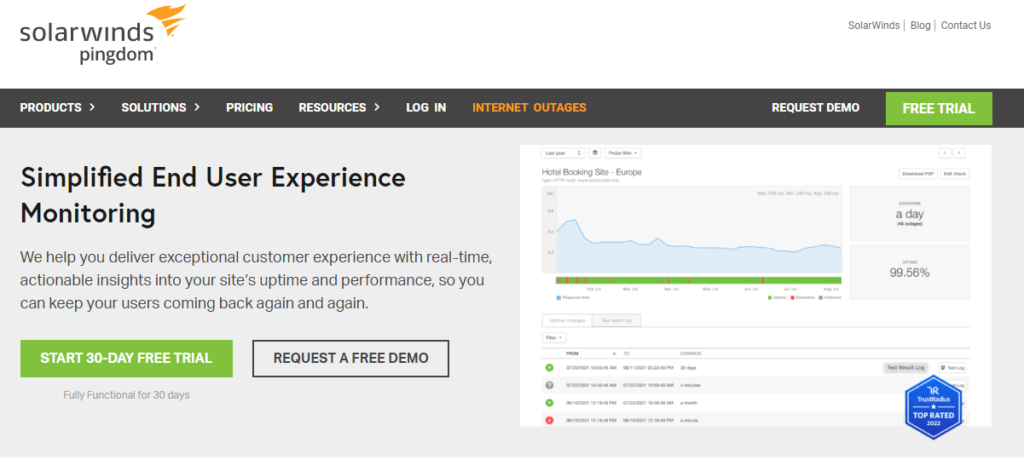
Pingdom is a thorough website monitoring programme that provides a free plan with a few restricted capabilities. It enables you to keep an eye on the functionality and uptime of your WordPress website. When your website goes down, Pingdom will send you immediate email or SMS warnings. Additionally, it offers thorough information on the response time of your website, which may assist you in locating and resolving performance issues. You can make sure that your visitors enjoy a seamless surfing experience by routinely using Pingdom to check your website.
- Uptime Monitoring: Pingdom enables you to keep track of the uptime of your website, ensuring that users can access it at all times. It often monitors your website from a number of different places across the globe and alerts you right away through email or SMS if any downtime is found.
- Performance Monitoring: It allows you to gauge and monitor the efficiency and accuracy of your website. It offers a thorough analysis of the performance indicators, page load times, and response times of your website.
- Real User Monitoring: Pingdom gives you the ability to watch how your website performs for actual users. You may acquire important insights into the user experience and make well-informed optimisations by gathering data on user interactions and page load times.
- Synthetic Transaction Monitoring: Pingdom gives you the ability to imitate user interactions on your website. To replicate particular activities, such as form submissions or shopping cart procedures, you may create custom scenarios. This enables you to proactively check on important user pathways to make sure they are operating as intended.
- Alerting and Notifications: Pingdom instantly notifies you by email, SMS, or push notifications anytime your website is unavailable or performing poorly. This makes sure that you are quickly made aware of any issues, enabling you to respond right away and lessen the impact on your visitors.
Sucuri Site Checker
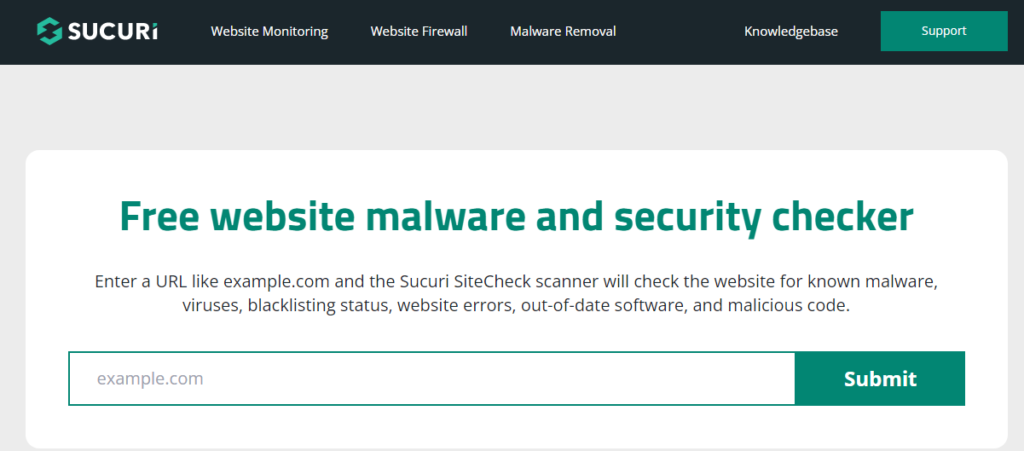
Using the free online application Sucuri Site Checker, you can check your WordPress website for malware, blacklisting, and other security flaws. It helps you find any harmful code introduced into your files by comparing your website to several blacklisting services. Sucuri Site Checker offers suggestions on how to strengthen the security of your website as well. You can actively defend against possible attacks and keep up a strong online presence by routinely scanning your WordPress site with Sucuri.
- Malware Detection: Sucuri Site Checker checks your WordPress website for malware and assists you in locating any potentially harmful code or files that may have been inserted into your website. This enables you to take quick action and remove the virus, safeguarding your users and preventing additional harm to your website.
- Blacklist Monitoring: Using this tool, which compares your website to a number of blacklisting services, you may find out whether it has been marked as possibly hazardous or hacked. Sucuri Site Checker notifies you if your website is banned so that you may look into and quickly fix the problem and keep your website trustworthy and user-accessible.
- Security Recommendations: Sucuri Site Checker offers advice and tips on how to strengthen the security of your WordPress website. It provides insightful information about potential flaws, out-of-date software, weak passwords, and other security holes that could be present on your website. These suggestions will help you fortify your website’s security and reduce the chance of a breach.
- Schedule Regular Scans: Sucuri Site Checker lets you plan routine scans for your WordPress website. You may proactively monitor the security of your website and find any new threats or vulnerabilities as soon as feasible by setting up automatic scans.
- Sucuri Site Checker is a free web tool that is accessible: This indicates that you may utilise its free security scanning features. Regardless of their budget or level of technical skill, the application offers WordPress site owners a simple and accessible approach to checking for malware and security concerns.
VirusTotal
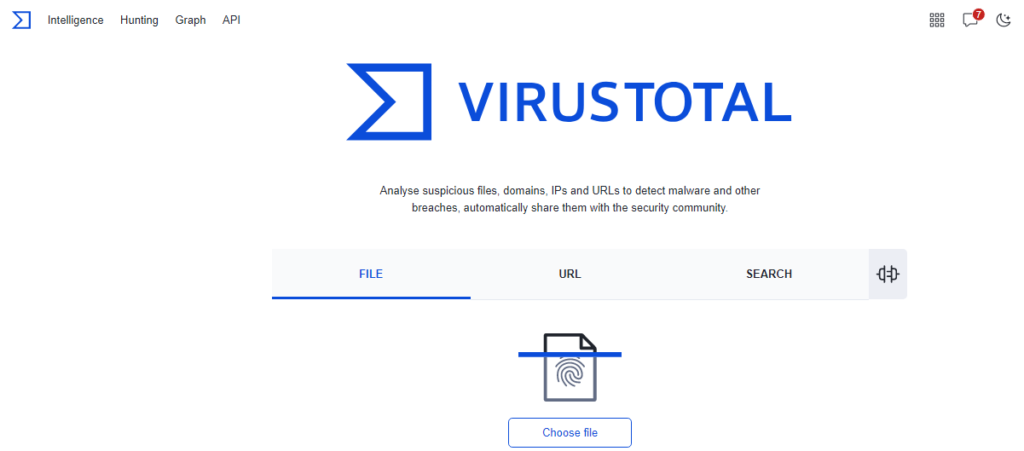
A strong online programme that scans files and URLs for suspected viruses and malware is called VirusTotal. It scans the files, plugins, and themes on your WordPress website using different antivirus engines. You may learn more about the security of your website by reading the in-depth reports that VirusTotal gives on any risks that are found. You can ensure the security of your website by using VirusTotal to scan your WordPress files for malware and dangerous code.
- Extensive Scanning: VirusTotal performs extensive scans on files and URLs using a wide range of antivirus engines and security technologies. To increase detection accuracy, it makes use of more than 70 antivirus engines, including well-known ones like Avast, McAfee, and Kaspersky.
- Multiple Engines: One of VirusTotal’s strongest features is its capacity to concurrently scan files and URLs with a number of antivirus engines. By using this method, it is more likely that malware will be found that individual antivirus programmes could have missed. It offers a comprehensive evaluation of the scanned item’s security level.
- Detailed Reports: Following a file or URL scan, VirusTotal publishes extensive reports that offer insightful information about any risks found. The reports include facts such as the antivirus engines that were employed, their detection rates, and extras like file behaviour analysis and user comments.
- User Community: A significant portion of the success of the platform comes from the size and activity of the user community on VirusTotal. The files or URLs that users have scanned might get feedback, comments, and more information from users. The precision and dependability of the scanning findings are improved because of this collaborative environment.
- Developer-Friendly: VirusTotal provides APIs (Application Programming Interfaces), allowing programmers to incorporate its scanning capabilities into their own processes and apps. Through this connection, developers can easily integrate VirusTotal’s security capabilities while automating the scanning process.
Safety Detectives
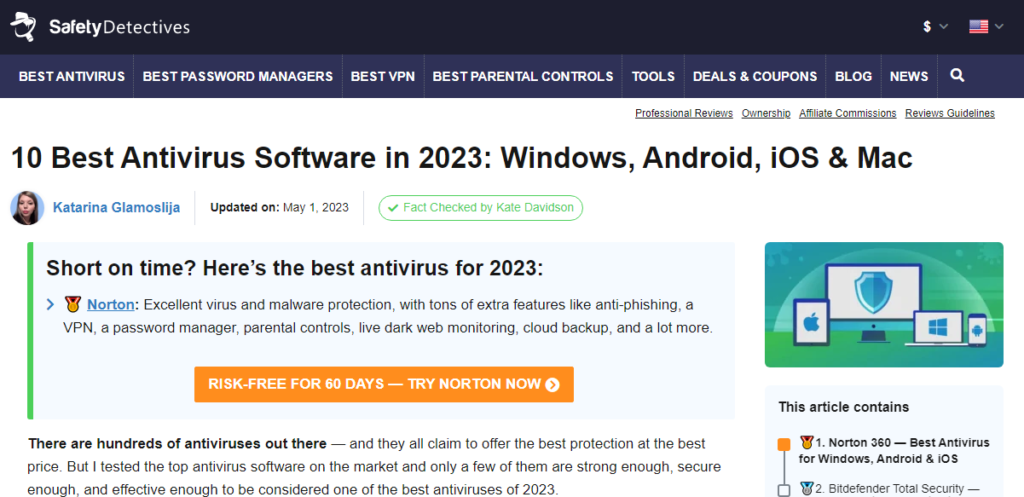
A platform for website security called Safety Detectives provides a number of free solutions to safeguard your WordPress website. Their Website Vulnerability Scanner examines your website for widespread security flaws like outdated plugins or weak passwords. Additionally, it offers suggestions for resolving any problems that have been found. Additionally, Safety Detectives provides a Password Strength Checker that evaluates the security of the passwords on your WordPress website and makes suggestions for improving their strength. You may improve the security of your WordPress site and lower the possibility of unauthorised access by making use of Safety Detectives’ free tools.
- Website Vulnerability Scanner: The Website Vulnerability Scanner from Safety Detectives is a potent tool that checks your WordPress website for common security flaws. It scans for out-of-date plugins, weak passwords, and more possible vulnerabilities that attackers may use. You may reduce the risk of unauthorised access and data breaches by detecting these vulnerabilities and taking proactive steps to patch or remedy them.
- Advice & Recommendations: In addition to looking for vulnerabilities, Safety Detectives offers thorough advice on how to fix any problems that are found. This advice explains the procedures required to improve the security of your website and safeguard it from attacks. Even non-technical people may apply required security measures successfully thanks to Safety Detectives’ straightforward guidelines.
- Password Strength Checker: This tool from Safety Detectives evaluates the security of the passwords on your WordPress website. It examines variables like password complexity, length, and uniqueness to assess how susceptible your credentials are to brute-force assaults or password guessing. With the help of this function, you can improve the overall security of your website by identifying weak passwords and creating stronger ones.
- User-Friendly layout: Safety Detectives’ platform has a user-friendly layout that makes it simple for both novice and seasoned users to explore and make use of its capabilities. Even if you have little technical expertise, the user-friendly design makes it easy for you to access and comprehend the security scan findings, suggestions, and other features.
- Reduced danger of Unauthorised Access: You may dramatically lower the danger of unauthorised access to your WordPress site by utilising Safety Detectives’ features and suggestions. It is more difficult for prospective attackers to steal your data or seize unauthorised control of your site when vulnerabilities are proactively addressed and passwords are strengthened.
Have I Been Pwned
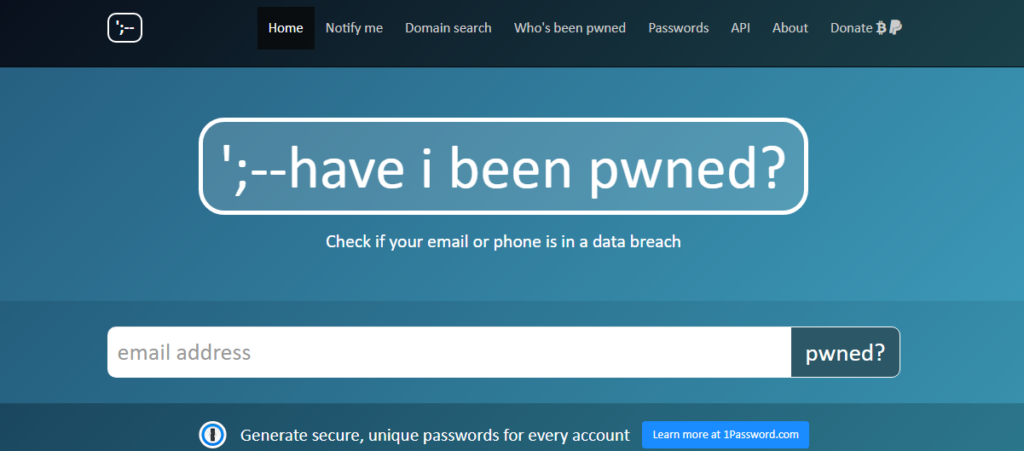
You may check to see whether the usernames or email addresses associated with your website have been exposed to data breaches by visiting the website “Have I Been Pwned?” You may check to see whether your credentials have been exposed to any known data breaches by typing your email address or username into their search box.
- Monitoring of Data Breach: The website continuously gathers data from a variety of sources, including publicly publicised data breaches and leaked databases. It has an extensive database of accounts that have been hacked.
- Personal Information Protection: By providing your login or email address, the service checks to see whether any known data breaches have exposed your information. If it has, you will be made aware of the breach and given advice on what steps to take to safeguard your account.
- Notification Service: “Have I Been Pwned?” has a notification option called “Notify Me” that enables you to sign up for notifications anytime your email address is used in any upcoming data breaches.
- Password Security: The website also offers a password search function that looks to see if a particular password has ever been disclosed in any data breaches. This function invites you to update your passwords for increased protection and assists you in locating compromised credentials.
- Security Awareness: “Have I Been Pwned?” contributes to increasing public awareness of the frequency of data breaches and the need of adopting sound cybersecurity practices. It urges users to set up two-factor authentication for their accounts and use strong, distinctive passwords.
WordPress Security Plugins
Wordfence Security
Wordfence is a feature-rich security plugin with capabilities including malware detection, firewall defence, login security, and real-time threat defence. It also offers security warnings and aids in traffic monitoring for your website.
iThemes Security
Formerly known as Better WP Security, iThemes Security provides several security features, including brute force protection, file integrity checks, strong password enforcement, database backups, and 404 error detection. Additionally, it aids in keeping vulnerable portions of your website hidden from possible attackers.
All In One WP Security
The security of user accounts, file systems, databases, and firewalls are the main concerns of the All In One WP Security & Firewall plugin. It offers functions such as database backups, login attempts, and defence against brute-force attacks.
BulletProof
A firewall, virus scanner, login security, database backup, and anti-spam tools are just a few of the features offered by BulletProof Security. XSS, RFI, and SQL injection are just a few of the assaults it helps defend your website from.
Defender Security
Defender is a thorough security plugin that includes tools like recurring security checks, malware detection, IP blocking, two-factor authentication, and security advice. Additionally, a firewall and a login masking tool are included.
Security Ninja
Security Ninja is a plugin that performs more than 50 security checks on your website and makes suggestions for strengthening its security. In addition to many other things, it scans for security flaws and weak passwords.
Conclusion
In 2023, there are more free tools than ever before, making it simpler than ever to maintain a healthy WordPress website. These tools provide helpful support in a number of areas, ensuring that your website is safe, optimised, and interesting to visitors. You may improve your website’s performance and streamline your website administration process without spending a fortune if you use these tools wisely.