Moving your website to WordPress can be a game-changer for anybody, whether they are a blogger trying to improve the functionality of their platform or a small company owner wishing to rework their online presence. With its broad selection of programmable themes, plugins, and user-friendly interface, WordPress offers a robust content management system (CMS) that enables website owners to build beautiful and dynamic online experiences.
However, if you are unfamiliar with the nuances of the process, converting a website to a new CMS may seem like an overwhelming effort. It’s crucial to have a well-defined strategy and adhere to best practices to ensure a smooth transition and prevent any hazards. This thorough tutorial will show you how to properly migrate your website to WordPress and will provide you with the information and resources you need to do it confidently.
Step-by-Step Guide to Migrate Your WordPress Website
Examine your present Website:
It’s important to assess your present website before starting the transfer process. You may better comprehend the breadth of the move and identify potential difficulties with the aid of this evaluation. Spend some time determining the key components of your website, including the content, style, functionality, and any unique features. You will then be able to approach the process with clarity and have a clear grasp of what has to be moved.
Select a Reliable WordPress Hosting service:
Your WordPress website’s performance and security are greatly enhanced by choosing a dependable WordPress hosting service. Look for a hosting company that specializes in WordPress hosting that is optimized, has top-notch customer service, and uses strong security measures. When deciding, think about things like uptime assurances, server location, scalability possibilities, and cost. Your website will run effectively and without hiccups following the move thanks to a dependable hosting provider.
WordPress installation:
Once you’ve decided on a hosting company, WordPress installation is mandatory. One-click installations of WordPress are readily available from many hosting companies, greatly simplifying the procedure. If you run into problems with the installation procedure, simply follow the instructions provided or get in touch with the hosting company’s support team. You may obtain help from them setting up WordPress on your website.
Appearance and Customise Your WordPress Theme:
Choose a WordPress custom theme that is suitable for your brand and specifications whether you want to keep your website’s appearance consistent with that of your previous one or give it a brand-new look. The theme directory of WordPress has a sizable offering of pre-built themes. To personalise the theme, add your logo, alter the layout, and modify the colours, fonts, and other design components. Making a visually beautiful and unified website requires following this step.
Content Migration:
Transferring the current content of the WordPress website is one of the most important tasks of the website migration steps. Create the relevant pages, including the homepage, about, services, and contact, to get started. You may manually copy and paste text, insert pictures, and restructure your material to move it to the new site. You can also think about utilizing plugins or specialized migration solutions to import information from the previous site. To maintain consistency and enhance user experience, make sure the material is properly organized and formatted.
Permalinks and Redirects:
It’s crucial to put up appropriate permalinks and redirects to guarantee that visitors can still reach your content following the transfer. Redirects make the changeover for users easier while preserving SEO rankings. Use a plugin like “Redirection” to set up 301 redirects from out-of-date URLs to their corresponding new URLs. Additionally, to retain SEO integrity, set your permalinks structure to correspond with or enhance the current one. Broken links may be avoided, and the SEO value of your website can be preserved, by using redirects and keeping permalinks.
Test and Optimise:
After you’ve finished the migration, you must carefully test your new WordPress website to make sure everything works as it should. Verify for any difficulties that could have arisen during the transfer, including broken links, missing pictures, and other possible problems. To ensure a smooth user experience across numerous platforms, test the website on a range of devices and browsers. Before your website goes live, you may find and fix any problems by undertaking thorough testing.
Launch and monitor:
When you’re happy with the results of the testing phase, it’s time to put your WordPress website live. Your Domain Name System settings should be updated to point to your new WordPress hosting server. During the first few days, keep a careful eye on your website to spot any difficulties that may appear and take immediate action to fix them. Check website statistics, user reviews, and performance indicators frequently to make sure your website is performing at its peak. You may make any essential alterations and enhancements to your website by continuously checking it.
Why Migrating a Website to the WordPress?
WordPress distinguishes among web development platforms as a flexible and user-friendly choice. WordPress has established itself as a top alternative for both people and companies thanks to its user-friendly design, a wide range of customization possibilities, and active community. We will examine the many advantages of utilizing WordPress as your web development platform in this post, as well as the reasons it is still a top option in the market.
User-Friendly Interface:
WordPress stands out for having a simple, user-friendly interface. Even those with very rudimentary technological knowledge may rapidly understand the platform and begin creating their websites. Without requiring any technical expertise, the dashboard offers a simple method to add information, alter designs, and increase functionality. Users are easily able to take control of their websites thanks to WordPress, which frees them up to concentrate on developing interesting content and interacting with their audience.
Flexibility and Customization:
WordPress offers a wide selection of themes and plugins that enable countless customization options. WordPress can handle both simple blog designs and intricate e-commerce websites. The platform offers tens of thousands of free and premium themes, enabling you to select a style that complements your business and build a distinctive website with a polished appearance. Additionally, the availability of plugins increases WordPress’ adaptability by allowing you to add certain features and capabilities catered to your particular needs.
Supports CMS Capabilities:
The WordPress platform was first created as a blogging platform, but now WordPress is matured into a complete CMS. With the ability to produce a variety of content kinds, including blog posts, pages, and even custom post types, it excels at quickly organizing and managing material. Due to its adaptability, it may be used for a variety of websites, including personal blogs, business websites, and online shops. Additionally, WordPress’ user-friendly interface makes it simple to add new material to your website, allowing you to keep it interesting and new.
Provides Search Engine Optimization Friendliness:
WordPress was developed considering the search engine optimization (SEO) in mind. It creates clear, search engine-friendly code, which helps websites rank higher and appear more prominently in search results. WordPress users may also edit crucial SEO components like permalinks, Meta tags, and keywords, providing them more control over their SEO campaigns. Popular SEO plugins like Yoast SEO further improve WordPress’ SEO capabilities by giving users useful tools to optimize their websites and increase their search engine visibility.
Community and Support:
The sizeable and vibrant community that WordPress has is one of its biggest assets. There is a vast network of assistance, resources, and tutorials accessible thanks to the millions of users, developers, and contributors. Through forums, blogs, and the official WordPress documentation, you can quickly locate help if you run into any problems or have any queries. WordPress is a dependable and encouraging environment for users of all levels of competence because of the vibrant community, which makes sure you are never alone on your path.
Offering Mobile Responsiveness:
Having a website with mobile-friendliness is the most important in a world driven by mobile technology. WordPress is aware of this necessity and provides a large variety of responsive themes. These themes dynamically adjust to various screen sizes, ensuring that your website looks and performs flawlessly on smartphones, tablets, and other devices. Regardless of the device, your visitors are using, you can provide them an excellent and consistent user experience by using WordPress. This flexibility helps websites rank higher in search results and promote user engagement.
Scalability & Extensibility:
WordPress is a highly extensible platform that can meet your demands, whether you’re starting with a tiny blog or creating a sizable e-commerce site. As your website expands, you may add new features and capabilities thanks to its powerful plugin ecosystem without sacrificing performance or stability. There are many ways to increase the functionality of your WordPress site, from membership systems and e-commerce plugins to multilingual support. WordPress is a solution that is future-proof for web development projects because of its scalability and extensibility, which ensures that your website can grow with your company.
Security:
WordPress prioritizes website security and has a committed staff that often publishes updates to fix flaws and improve security. You may build a safe environment for your website and shield it from potential dangers by maintaining the compatibility of your WordPress, themes, and plugin installations, adhering to recommended WordPress security practices, and selecting reputable hosting. You can feel secure knowing that your data and online presence are secure because of WordPress’ dedication to security, which benefits both you and your site’s users.
User Management:
WordPress’ extensive user management system is one of its most notable features. The possibility to establish several user accounts with various roles and permissions is available to website administrators. The ability for each team member to have an account with specific access levels enables effective team cooperation. For instance, an administrator might limit some users to editing or commenting while granting others access to creating and publishing material. WordPress is a great option for companies and organizations with several contributors because of the high amount of control it offers in maintaining the website’s security and organization.
Blogging Platform:
WordPress was first developed as a blogging platform, and it still dominates this market. It offers a comprehensive selection of features and tools created especially for bloggers. One such feature makes it simpler for users to explore and find material by allowing them to categorize blog entries into several categories. Blog entries can also include tags, which allow users to link keywords or subjects to their material and improve discoverability. WordPress also has a strong comments system that enables users to interact with the material and express their opinions. Additionally, users may syndicate their material and reach a larger audience thanks to the availability of RSS feeds.
Support for several languages:
In an increasingly internationalized world, many firms now place high importance on addressing worldwide customers. WordPress is aware of this need and has integrated support for building multilingual websites. Users may effortlessly convert their information into several languages, which enables them to appeal to a wide audience. For e-commerce companies or service providers with a global reach, this capability is very helpful. Businesses may greatly improve their user engagement and reach by providing information in the language of their target market.
Large Theme Library:
WordPress has a huge library of themes that make it simple for users to change the look of their websites. These themes can be customized as per the requirement of the users, and a customize WordPress theme is suitable for a range of businesses, aesthetic tastes, and website kinds, from blogs and portfolios to e-commerce sites and business websites. Users have the freedom to build a distinctive online presence that is consistent with their brand identity thanks to the ability to fully change the appearance and feel of their websites with only a few clicks.
Plugin Ecosystem:
The growing plugin ecosystem of WordPress is one of its most alluring features. Without the need for technical skills, plugins are supplementary bits of software that increase a website’s capabilities. Users may quickly expand their websites with a variety of features and functionality thanks to the hundreds of plugins accessible in the WordPress repository. The extensive ecosystem of plugins makes it possible for users to customize their websites to meet their unique needs, making WordPress a highly adaptable CMS.
Conclusion:
A more effective and user-friendly online presence may be achieved by carefully planning and carrying out the migration of your website to WordPress. You can effectively migrate your website to WordPress by following the detailed instructions in this thorough tutorial, which include evaluating your present website, selecting a reputable hosting provider, carefully moving your content, and testing and optimizing your new WordPress website. Make use of WordPress’s capabilities to maximize your internet visibility.