The term “WordPress Site Manager” designates a product or function that enables users to effectively manage and keep an eye on several WordPress websites from a single location. The ability to offer a practical and user-friendly interface for carrying out numerous administrative chores is one of the primary benefits of WordPress Site Manager. Users may access all of their WordPress sites from a single dashboard rather than login onto each website separately. Through this one location, they have the ability to easily manage user roles and permissions across all websites, install and update plugins and themes, modify security settings, and control core settings. The Site Manager of WordPress automates these administrative processes, saving time and energy that would otherwise be expended on monotonous duties.
WordPress Site Manager is an essential tool for people and organizations managing multiple WordPress websites. It promotes effective content management, streamlines administrative processes, offers real-time performance monitoring, and streamlines the management process. The Site Manager saves customers time and effort by centralizing these tasks, enabling them to concentrate on expanding their online presence and successfully attaining their objectives.
The WordPress Site Manager generally offers a number of features as below:
The Site’s Dashboard:
Users may access a centralized dashboard that delivers a thorough overview of all managed WordPress sites with the Site Manager. Users can easily access critical data like site health, traffic statistics, and the status of plugins and themes through one single interface. Users may save time and effort by quickly identifying any possible problems or changes needed across all of their websites.
Management of Updates:
It is most required to keep all Plugins for WordPress Website, themes, and WordPress core files up to date for the security and efficiency of a website. Users can edit these elements across several sites at once using a site manager. The latest versions of all websites are always being used thanks to this central management, which lowers the possibility of vulnerabilities and guarantees top performance.
Management of Plugins and Themes:
Installing, activating, deactivating, and uninstalling each plugin and theme separately across several sites can be time-consuming. By letting users manage extensions and design components with a few simple clicks, site managers streamline the process. Site Managers offer a centralized center for faster plugin and theme maintenance, whether it’s for implementing new functionality or changing the look of the website.
Management of Content:
A key component of administering WordPress sites is producing and publishing content. Users may easily manage content across several websites with a site manager. Without having to sign in separately to each site, they may write and publish posts, pages, and media items. The effective dissemination of material is ensured by this centralized method, which also allows site managers to save precious time.
User Management:
Managing user roles and permissions may be challenging if you have teams or many individuals working together on several WordPress sites. The handling of user roles, permissions, and access levels across numerous sites is made simpler by site managers by providing a single interface. By streamlining the administrative procedure and guaranteeing that every user has the appropriate degree of access, the security and integrity of the website are maintained.
Monitoring Security:
For every webmaster, maintaining the security of their website is a major concern. Security features that check a number of websites for viruses, irregularities, or vulnerabilities are frequently included by site managers. In the event that a security issue occurs, these technologies can send warnings or alerts, enabling administrators to act right away and defend their websites against possible attackers.
Backup and Restoration:
Unexpected data loss or website troubles are a major reason why frequent backups are so crucial. Automated backup and restoration features are frequently offered by site managers for WordPress sites. In the event of any unanticipated events or data loss, these features guarantee that frequent backups are taken and enable customers to easily recover their websites.
WordPress Website Optimization:
Website performance optimization for WordPress websites or WordPress Optimization is important for both – better user experience and increasing ranking in search engine result pages. Site managers provide information on performance indicators such as page load times, caching possibilities, and optimization suggestions. These technologies enable administrators to locate performance bottlenecks across several sites and resolve them, resulting in quick and effective user experiences.
Analytics and Reporting:
It is crucial to comprehend website traffic, user interaction, and other critical indicators for making wise decisions. To give aggregated reports on several websites, some site managers interface with analytics providers. Administrators may make data-driven choices about the optimisation of their websites thanks to the insightful information provided by these analysed reports on user behaviour and website performance.
Workflow and Collaboration:
Website Managers offer collaboration functionality in situations when many individuals or teams are in charge of WordPress Maintenance. Task delegation, progress monitoring, and process streamlining across many sites are all made possible by these solutions. Teams may function more productively and efficiently with centralized coordination, resulting in seamless cooperation and increased output.
Ways to Streamline WordPress Site Manager Workflow
In particular, if you are in charge of managing several websites, managing a WordPress website may be challenging and difficult. There are many things that need your attention, from content development and updating to security and performance improvement. But you may radically increase your productivity and optimize your WordPress site management process if you have the correct plans and resources in place.
Use a Centralised Dashboard:
Using a centralized dashboard is one of the main components in optimizing the workflow of your WordPress site manager. You may administer many WordPress sites from a single location by using tools like ManageWP or InfiniteWP instead of login into separate sites. One-click upgrades, performance tracking, and security checks are just a few of the capabilities available in these dashboards. You may save a lot of time and work by centralizing your management activities.
Implement Automation:
Automation may be quite helpful in streamlining the chores involved in managing your WordPress site. You may greatly simplify your workflow by automating a number of procedures, including backups, upgrades, and security checks. To ensure that your data is safe and secure, plugins like UpdraftPlus and BackupBuddy, for instance, let you plan routine backups. Similar possibilities for automatic updates for themes, plugins, and core WordPress files are provided by plugins like MainWP or Jetpack.
Use a Staging Environment:
By acting as a copy of your live WordPress site, a staging environment enables you to test updates and changes before publishing them to the live site. Utilizing a staging environment can help you reduce the possibility of mistakes or conflicts that could affect your live site. You may easily establish staging sites with just a few clicks thanks to plugins like WP Stagecoach or WP Staging, offering a more efficient workflow. This makes it possible for you to securely test out new themes, plugins, or content upgrades without endangering the operation or usability of your live site.
Use Content Management Tools:
The use of content management tools is important since managing and creating content is a key component of managing a WordPress site. Use content management platforms with features like editorial calendars, collaboration possibilities, and content optimization recommendations to simplify these duties. Planning, organizing, and optimizing your content with the use of tools like CoSchedule, Editorial Calendar, and Yoast SEO will help you create a more effective workflow.
Improve Performance:
A slow-loading website can negatively affect user experience and interfere with your workflow. As a result, simplifying your process depends on the speed of your WordPress site being optimized. By employing caching plugins like W3 Total Cache or WP Super Cache, page load times may be significantly speed up. The performance of your site may also be improved by optimizing pictures, minifying CSS, JavaScript, and other files, and using a content delivery network (CDN).
Implement Security Measures:
Managing a WordPress site requires careful attention to security. By enhancing the security of your website, you may prevent possible security breaches and reduce the time and effort required to deal with their effects. You can efficiently monitor and defend your site against malware, brute force assaults, and other weaknesses by putting security plugins like Sucuri or Wordfence into use. The WordPress Security is further increased by enabling two-factor authentication and setting-up of strong passwords.
Organise Workflow Using Project Management Tools:
Having a well-organized workflow is crucial for streamlining your WordPress site manager’s workflow successfully. Trello, Asana, and Basecamp are just a few examples of project management software that may be quite useful for effectively planning, prioritizing, and monitoring work. With the help of these tools, you can make boards or projects for various websites, assign tasks to team members, establish due dates, and interact easily, resulting in an organized and seamless workflow.
Continuously Educate Yourself:
It’s essential for optimizing your WordPress site management workflow to stay current on the newest methods, approaches, and best practices. Regularly devoting time to reading from reliable sources, attending webinars, or taking part in online forums and communities is crucial. You may embrace new tools, plugins, and techniques that can further simplify your workflow and increase your productivity if you stay up to date.
How WordPress Site Manager Benefits a Website?
In the rapidly evolving digital landscape, having a credible online presence is crucial for both individuals and businesses. It is a popular platform to create and manage multiple WordPress websites. WordPress is well known for its user-friendly design and adaptability, and it provides site owners with a number of advantages.
Attractive User-Friendly Interface:
One of the key reasons for WordPress’ huge success is its simple and user-friendly design. A WordPress site may be easily navigated and managed by anyone with little or no technical knowledge. Users may easily create, customize, and publish content using the platform’s dashboard’s extensive collection of features. Additionally, WordPress’ user-friendliness makes it possible for website owners to swiftly update their websites without having to hire qualified developers, saving both time and money.
Unparalleled Versatility and Flexibility:
WordPress’s unmatched adaptability and flexibility make it appropriate for a variety of websites. WordPress can meet your demands whether you’re building a portfolio website, a commercial website, a personal blog, or even an e-commerce store. Users may customize their websites to fit their own brand identities and functional needs using the huge selection of themes and plugins available. Your site’s design and functionality are entirely in your control with WordPress, so you can make sure that they support the objectives you have in mind.
Large Theme and Plugin Library:
WordPress has a large library of themes and plugins that provide website owners with countless customization options. WordPress Custom Theme controls the look of the website, it allows users to select from a large number of pre-designed themes and enables to develop a whole unique design. Additionally, plugins improve your site’s functionality by adding features like contact forms, SEO optimization, social network integration, security upgrades, and much more. WordPress users have the flexibility to create websites that are specifically adapted to their needs thanks to the abundance of a large ecosystem of themes and plugins.
Friendly to Search Engine Optimisation (SEO):
A well-optimized website is crucial in today’s digital environment for increasing search engine ranks and garnering organic visitors. WordPress websites already have a lot of SEO-enhancing tools and plugins, so they are naturally search-engine friendly. These consist of adaptable permalinks, flexible Meta descriptions, the creation of XML sitemaps, interaction with well-liked SEO plugins, and responsive design choices. You can make sure that your website is optimized for search engine visibility with WordPress, which will eventually result in more organic traffic and better online exposure.
Mobile Responsiveness for Better Results:
Having a mobile-responsive website that is the most important in this age where mobile devices predominate in internet consumption. Fortunately, WordPress excels in this area, providing a large variety of mobile-responsive themes and ensuring that websites adjust flawlessly across various screen sizes. Whether users reach your site from a laptop, tablet, or smartphone, a responsive WordPress site will enable you to offer the best user experience. This immediacy helps to increase engagement, increase user pleasure, and eventually enhance conversion rates.
Continuous Updates and Support:
WordPress development platform is an open source for web development that benefits in multiple ways to the community of developers, designers, and users. It receives ongoing updates and support. Because of this, WordPress is updated often to improve security, address bugs, and add new features. The platform’s dashboard makes it simple to obtain these updates, ensuring that your site is always current and safe. It is also made simpler for users to troubleshoot problems and advance their expertise because of the vast help offered by the WordPress community through forums, tutorials, and documentation.
Scalability and Future-Proofing:
WordPress has great scalability, making it possible for websites to expand along with companies or individual endeavors. WordPress can manage it all, whether you need to add more pages, enlarge your product catalog, or handle more visitors. Without having to start from scratch, you can quickly incorporate new features and scale up your site as your needs change. This scalability makes sure that your WordPress site can adjust to changing needs, which will ultimately save you time, work, and resources.
Conclusion:
To operate as productively and efficiently as possible, you must streamline your workflow as a WordPress Site Manager. You may improve your workflow and get better results by putting in place efficient organization methods, automation tools, centralization approaches, template- and customization-based tools, collaborative tools, and giving security and maintenance a top priority. Use these tips to improve your productivity and succeed in your position as a WordPress site manager.