In the present digital world, it is crucial for both people and corporations to have a strong online presence. WordPress is a flexible content management system (CMS) that runs millions of websites worldwide, making it one of the most well-liked methods for creating and maintaining websites. However, even the most dependable systems are susceptible to outages, which can harm your online presence and ability to make money. The significance of WordPress uptime monitoring will be discussed in this post, and we’ll walk you through the setup procedure to help you prevent any potential downtime problems.
Uptime monitoring is the process of continually monitoring the performance and usability of websites, servers, apps, and other online services. It entails keeping an eye on server response times and the incidence of downtime, which is any time a system or service is not available to users or inaccessible. Real-time warnings and notifications are provided by uptime monitoring solutions, enabling quick reactions to possible problems before they worsen and negatively influence user experience.
What Makes Uptime Monitoring Important?
The availability and dependability of websites, apps, and online services are significantly influenced by uptime monitoring, a critical component of managing IT infrastructure.
Making Sure the Client is Satisfied
Users now anticipate rapid access to websites and applications in the digital era. Studies show that consumers are increasingly less tolerant of services being interrupted or websites loading slowly. A Google study found that users are significantly less engaged with websites that take longer than three seconds to load. Users may become irritated by downtime or slow performance, which can diminish customer satisfaction and eventually cause them to visit rival websites. By tracking uptime, organisations can spot and address performance problems as soon as they arise, ensuring a smooth user experience and boosting client satisfaction.
Maintaining Brand Reputation
A company’s online identity is frequently a key component of maintaining its brand reputation. Negative reviews, social media backlash, and a loss of customer trust can all result from a website or application that is regularly unavailable or sluggish to reply, which can harm a brand’s reputation. The negative consequences on a brand’s reputation might be hard to overcome. By proactively resolving possible problems and reducing the negative effects of downtime on consumers, uptime monitoring assists organisations in preserving their brand name.
Preventing Revenue Loss
Downtime may be quite expensive for firms, particularly those who rely largely on online services or e-commerce. Every minute of downtime results in the potential loss of income, missed opportunities, and unhappy customers. The financial effect of downtime may be startling for big e-commerce platforms, with losses reaching tens of thousands or even millions of dollars each hour. By enabling organisations to swiftly identify and address problems, downtime and its financial repercussions are reduced, preventing revenue loss.
Finding Infrastructure Flaws
Uptime monitoring assists in locating underlying flaws in the IT infrastructure in addition to focusing on identifying and fixing faults. Businesses can discover important insights about possible bottlenecks, resource constraints, and vulnerabilities by examining patterns of downtime and performance changes. With this knowledge, organisations are better equipped to make data-driven decisions that will increase the infrastructure’s efficiency, scalability, and overall system resilience.
Meeting Service Level Agreements (SLAs)
In business-to-business (B2B) relationships, service level agreements (SLAs) frequently set down the terms of the legal contract between service providers and their clients. SLAs outline performance measures, such as uptime requirements for service providers. Meeting these SLAs and preventing fines or legal issues makes uptime monitoring essential. The ability to continuously satisfy the agreed-upon service levels may be achieved by service providers by regularly monitoring uptime. This increases their reputation and builds consumer confidence.
How to Install Uptime Monitoring in WordPress in Simple Steps
Step 1: Choosing a WordPress Uptime Monitoring Service
For every website owner or administrator, ensuring the availability of your WordPress website is of the utmost significance. The user experience is improved and your audience develops trust when your website is easily accessible and runs without any hiccups. On the other side, frequent outages or protracted unavailability might result in irate customers, loss of reputation, and even financial consequences. This is where a trustworthy WordPress uptime monitoring solution is useful.
Step 2: Register with the Service and Add Your Website
The next step is to create an account with your selected provider and connect your WordPress website to their monitoring dashboard after carefully choosing a WordPress uptime monitoring service that satisfies your unique demands and expectations. This stage is essential because it starts the process of proactively monitoring the uptime of your website, giving you the opportunity to anticipate problems and guarantee that consumers can access it without interruption.
Step 3: Establish Uptime Alerts
The third and last crucial step is to establish uptime alerts once you have connected your WordPress website to the monitoring provider and WordPress Setup the monitoring settings. Due to their quick notification of downtime or other performance issues on your website, uptime notifications are crucial. You may minimise the impact on your users and make sure that your website is still accessible and working by acting quickly in response to the problem by getting fast warnings.
Step 4: Modify the Frequency of Monitoring
Setting the monitoring frequency appropriately is essential for maximising your website’s performance and guaranteeing the best possible health monitoring. By striking the ideal balance, you may modify the monitoring procedure to meet the unique requirements of your website. You may collect real-time data and gain rapid insights into any possible problems if you want to perform more regular checks, such as once per minute. It’s important to exercise caution, though, as this high-frequency monitoring might tax your server and perhaps impair its overall performance.
Step 5: Analyse Uptime Reports
Analyse Uptime data Analysing uptime data is a vital step in acquiring insightful knowledge about the stability and health of your website. The monitoring service you use is crucial in supplying you with thorough and frequent uptime statistics that provide you a thorough historical view on your website’s performance over time. Armed with this abundance of information, you can dive into the specifics of your website’s uptime patterns, carefully examining the metrics to find any obvious trends or persistent problems that could be affecting its availability.
Step 6: Improve WordPress Uptime
Pay close attention to a few crucial elements to optimise WordPress for increased uptime. First, pick a reputable hosting company that offers great uptime guarantees and has the capabilities to meet the demands of your website. Update WordPress Plugins, cores, and themes, often to maintain security and enhance compatibility. Reduce the usage of resource-intensive plugins and use lighter substitutes instead. Spread out the content of websites using a content delivery network (CDN), which will relieve server load. Utilise caching techniques to shorten page load times and ease server stress.
The Causes of WordPress Uptime
Just like any other online platform, WordPress is susceptible to intermittent outages that may be irritating for both website owners and users. We will examine the typical causes of WordPress downtime in this post and go over solutions to alleviate and avoid these problems.
Traffic Increases and Server Overload
Server overload is one of the main causes of downtime for WordPress. Unexpected traffic spikes might overburden your website’s hosting server and cause lengthy load delays or even full unavailability. Distributed Denial of Service (DDoS) assaults, social media exposure, or unexpected viral content can all cause traffic surges.
Prevention: If your hosting plan can’t handle more traffic, you might want to consider increasing it to avoid server overload. Greater scalability and improved traffic handling are two benefits of cloud-based hosting systems. Furthermore, adopting a content delivery network (CDN) can assist in spreading out the demand across many servers, lessening the burden on your main hosting server.
Updates to the Software and Plugins
WordPress frequently publishes updates to improve speed, security, and introduce new features. The same is true for plugin authors who often update their plugins to address bugs and security holes. However, applying updates without conducting adequate testing might occasionally result in compatibility problems, which cause website unavailability.
Prevention: To prevent data loss, backup your website before upgrading WordPress or any plugins. Before deploying improvements to your live site, test them in staging environments. Use plugins that are regularly maintained, compatible with your WordPress version, and from reliable sources.
Security Vulnerabilities and Hacking Attempts
Hackers frequently target WordPress websites in an effort to find security gaps and get access. Successful hacking attempts may result in the defacement of websites, data breaches, or even the whole penetration of servers, which would result in extended periods of unavailability.
Prevention: To strengthen the security of your website, use strong passwords, limit login attempts, and turn on two-factor authentication. To fix known vulnerabilities, update WordPress, themes, and plugins often. An additional layer of defence against frequent hacking attempts may be added by utilising web application firewalls (WAFs) and installing WordPress Security plugins.
Issues with the Hosting Service
Your hosting provider may experience downtime. Hardware malfunctions, network outages, and server maintenance are frequent problems. If your website uses more resources than allowed by your hosting provider, some may suspend your account.
Prevention: To avoid problems, choose a reputable hosting provider with a long history of uptime. Check out their uptime promises and customer service responsiveness by reading reviews from past clients. Utilise external monitoring services or WordPress uptime monitoring plugins to often check the uptime of your website.
Website Traffic Abuses
Your website may be subject to abuses like spam comments or bots if it accepts user-generated content or has an open forum. Your server may experience downtime if it is overloaded by an enormous volume of spam traffic.
Prevention: To lessen the impact of automated bots, use CAPTCHA or other anti-spam procedures. Control user-generated content to avoid harmful links or improper material impairing the functionality of your website.
Some Most Popular Tools for Uptime Monitoring
UptimeRobot
A well-known and reputable uptime monitoring service, UptimeRobot provides both free and premium solutions. For new websites or those operating on a limited budget, the free plan is a wonderful place to start. Up to 50 monitors may be watched at a time, which should be plenty for most monitoring requirements. Every time there is a downtime on your website, you will be notified through email so you can act right away to fix the problem. A user-friendly dashboard that offers you a clear picture of the uptime performance of your website is another feature offered by UptimeRobot.
UptimeRobot provides reasonable subscription plans with extra features including more frequent monitoring intervals, SMS notifications, and interaction with various third-party programmes for more experienced users or websites with larger traffic. The premium plans are designed to meet the demands of e-commerce websites and developing organisations, where even a little period of outage can cause considerable losses.
Pingdom
Many big businesses and tech-savvy customers use Pingdom, a comprehensive uptime monitoring tool. Pingdom, although providing a free 14-day trial, is often a premium service, making it more appropriate for companies with greater uptime requirements and bigger budgets. The comprehensive and adaptable reports offered by Pingdom are one of its notable features. You get access to comprehensive data and performance indicators, enabling you to spot patterns, possible snags, and improvement opportunities.
In addition, Pingdom provides real user monitoring (RUM), which enables you to examine the actual user experience of visits to your website. This function is very helpful for improving the functionality of your website and comprehending how users interact with it in various situations. Pingdom also offers a worldwide network of monitoring servers, providing you a more precise picture of your website’s uptime across several geographical areas.
StatusCake
For new users or website owners looking for a basic monitoring solution, StatusCake is highly acclaimed for its clarity and user-friendly interface. Both free and paid options are available; the free plan includes fundamental monitoring features including HTTP, TCP, and ICMP checks every five minutes.
More sophisticated functions, such SSL certificate monitoring, server monitoring, and page performance monitoring, are unlocked by StatusCake’s subscription plans. With SSL certificate monitoring, you can keep track of the security of your website by getting notifications when your SSL certificate is due to expire or has any problems. You may monitor your server’s performance in order to keep an eye on any possible issues that can affect the uptime of your website. Since website performance is a significant influence in SEO results and customer happiness, page speed monitoring is essential for providing a seamless user experience.
Conclusion
In addition to being crucial for developing a strong online presence, having a reputable website is also important for winning over your audience’s confidence. In today’s quick-paced digital environment, users want websites to load quickly and function without any issues. Setting up thorough WordPress uptime monitoring gives you invaluable insights into the operation of your website and enables you to take proactive measures to resolve any possible problems before they become more serious. Monitoring enables you to take prompt action in the case of downtime, minimising the impact on your visitors and company, and it keeps you informed about the health of your website. Additionally, by installing cache methods, choosing the best hosting provider, and using the optimisation recommendations mentioned previously, you may fine-tune the performance of your website.