What is WordPress Database Optimization?
WordPress database optimization is the process of raising the effectiveness and performance of the database on a WordPress website. For storing and retrieving website content, settings, and other crucial information, the WordPress platform mainly relies on a MySQL database. The database of a website might swell over time as it expands and gathers more information and data, which can affect how quickly the website functions as a whole. In order to simplify and enhance the functionality of the database, numerous approaches and tactics are used to optimize it.
Data removal from old or unneeded records is one component of WordPress database optimization. As a website develops, a variety of changes take place, including content updates, postings being removed, and unneeded plugins or themes. Faster queries and less server load are produced by deleting this duplicate data, making the database smaller and more effective.
By improving their structure, database tables can likewise be made better. This can involve changes to column properties, data formats, and table architecture. Particularly for tables that carry huge amounts of data, like post or comment tables, properly organizing them can considerably increase efficiency.
Data fragmentation can also be avoided by routinely optimizing and restoring the database. Data retrieval is slowed down by fragmentation, which happens as the database’s physical files become fractured over time. Faster access times result from the physical file structure being reorganized as part of database optimization. This ensures that data is stored sequentially.
WordPress database optimization is the use of a number of methods and tactics to enhance the functionality and effectiveness of a website’s database. The database can be optimized for quicker data retrieval, lessened server load, and improve overall website performance by deleting superfluous data, optimizing table layout, introducing caching techniques, optimizing queries, and carrying out routine maintenance chores.
WordPress Database Optimization with Database Cleaner
To increase its functionality and lighten the strain on your server, database optimization for your WordPress website is a must-do operation. A strong tool that can assist you with this optimization procedure is the Advanced Database Cleaner plugin. Here is the step-by-step guide to using the Advanced Database Cleaner plugin:
1) Installation and Activation of Plugin:
- To install the plugin, login into your WordPress dashboard admin panel. Jump to “Plugins” from the left side of your dashboard, click on “Add New”, and search “Advanced Database Cleaner” in the search bar, and press the “Install Now”.
- To activate the plugin in your WordPress website, click the “Activate” button next to the “Install Now” button.
2) Accessing the Settings of the Plugin:
- After plugin activation, look for a new menu item labeled “Database Cleaner” in your WordPress admin sidebar.
- Click on “Database Cleaner” and access the plugin’s settings and optimization features.
3) To configure Plugin’s Settings:
- Several checkboxes for various database locations that can be cleansed can be found on the “General Settings” tab.
- Consider the alternatives carefully and decide which areas you wish to improve. Post modifications, draughts, deleted posts, spam comments, expired transients, and other common areas are included.
- Keep a record of the regions you’ve chosen for cleaning, as some choices can result in data being permanently deleted.
4) Run the process for database cleaning:
- Click the “Clean Now” button to start the cleaning procedure after specifying the parameters.
- The process of cleaning may take some time, as it depends on the size of your database and the database sections you’ve chosen to clean. Allow the plugin to complete its task with patience.
5) Review and analysis of the results:
- When the cleaning process is over, the plugin will show a list of the things that were taken out and the size of the database that was optimized.
- Check the cleaning results to make sure that no crucial information has been lost by the plugin. You can restore a backup of your database if you find any problems.
6) Schedule regular clean-ups of the database:
- Regular cleanups should be planned in order to maintain your database optimized.
- Navigate to the “Scheduler” tab in Advanced Database Cleaner’s settings.
- Set the appropriate frequency of cleaning and choose the places you wish to be cleaned automatically. Save the settings.
7) Advanced options (it’s optional):
- Additional options for further optimization are also available with the Advanced Database Cleaner plugin.
- You may investigate these choices by accessing the plugin settings’ various sections, such as “Optimise Tables,” “Large Options,” “Table Statistics,” etc.
- However, use caution and make sure you comprehend the ramifications of any advanced choices before making any changes.
Core Features of the WordPress Database Cleaner Plugin
With various features and advantages that improve the functionality and effectiveness of your website, the Advanced Database Cleaner WordPress plugin is made easy WordPress optimization for the database of the website. The main features and advantages of the plugin are as below:
Database optimization:
This plugin cleans up extra information from your WordPress database, such as post revisions, spam comments, trashed articles, expired transients, and more. Your database’s size is decreased as a result, and performance is enhanced overall.
Cleaning Schedules:
To keep your database optimized without regular involvement, you may set up automated cleaning schedules. You may automate the cleaning process using this function to save time and effort.
Table examination:
The plugin offers a thorough examination of your database tables, allowing you to spot and address possible problems. Your database can be maintained and optimized more easily if you have a better understanding of its structure and contents.
Unused Data Clean-up:
Using this plugin, you may securely remove unnecessary data from your database, including obsolete tags, categories, and metadata. Your website will function more effectively and will be less cluttered if you remove unneeded information.
Media Cleaner:
The plugin has a media cleaner tool that searches your database for unnecessary and redundant media assets. To improve efficiency and free up storage space, you may quickly analyze and remove unnecessary media files.
Database Backup and Restore:
Advanced Database Cleaner enables you to generate WordPress backup for the database, ensuring that you have a duplicate of your data before carrying out any cleaning operations. Additionally, if necessary, you can restore your database to a prior state.
Multisite Support:
The plugin is compatible with WordPress multisite networks and offers choices to clean up the unique databases of each site. It provides simplicity and flexibility to administer and manage multiple WordPress websites.
Enhanced Website Performance:
The plugin aids in enhancing the performance of your WordPress website by optimizing and cleaning up your database. An improved user experience is facilitated by quicker loading times and fewer database requests.
Enhanced Security:
You may make your WordPress site more secure by routinely optimizing and cleaning your database. You may decrease the possible attack surface and decrease the likelihood of vulnerabilities by deleting extraneous data.
With the help of the extensive capabilities provided by the extensive Database Cleaner WordPress plugin, you can efficiently optimize and clean your WordPress database. With tools like database optimization, scheduled clean-ups, selective cleaning, and more, you can improve resource usage, boost website speed, and keep your WordPress installation safe and effective.
Other WordPress Database Optimization Plugins
The functionality and efficiency of your database become more and more important as your WordPress website expands in size and complexity. A huge database might cause your site to load slowly, which can hurt user experience and search engine rankings. Fortunately, there are effective database optimization plugins available that may help you clean up and optimize your WordPress database, ensuring it functions quickly and effectively. In this post, we’ll examine some of the top WordPress database optimization plugins and dig into their distinctive characteristics.
WP-Optimize

WordPress database optimization plugin WP-Optimize is well-liked and complete. Numerous capabilities are available that make it simple to optimize and clean up your database. As a result, your database will be smaller thanks to the plugin’s ability to delete extra information like post revisions, spam comments, and unapproved comments. Additionally, it has a function for automatic scheduling to guarantee routine optimization without human involvement. To increase the speed and efficiency of your website, WP-Optimize conducts many activities, including database table optimization and MySQL table defragmentation.
Key Features:
- Table Compression: WP-Optimize provides the ability to compress your database tables. This function aids in reducing the size of your database, resulting in quicker loading times and enhanced website performance.
- Image Optimisation: The plugin has an image optimization tool that lets you resize and compress images to make them smaller in file size. This facilitates media file optimization for your website, resulting in quicker page loads and enhanced user experience.
- Cache Cleaning: WP-Optimize works with well-known caching plugins like WP Super Cache and W3 Total Cache, enabling you to clear the cache files right from the WP-Optimize interface. This makes it easier to make sure that your cache files are periodically cleaned to avoid any caching concerns.
- Post Revision Control: WP-Optimize lets you control how many post revisions are kept in your database. Your database’s size and performance can be improved by lowering the number of changes.
- Database Statistics: The plugin offers helpful information about your database, such as the size of the tables, how much space you can save up by optimizing, and the overhead brought on by useless data. You may use these statistics to assess your database’s condition and decide how to optimize it.
WP-Sweep
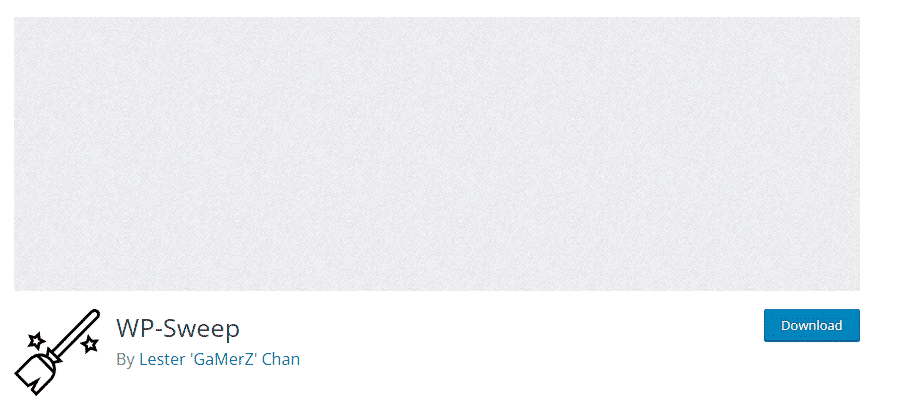
Another excellent plugin for WordPress database optimization is WP-Sweep. WP-Sweep makes it simple to remove extraneous data and improve the effectiveness of your database thanks to its user-friendly interface. With just a few clicks, you may delete any superfluous entries, orphaned data, or unneeded information that the plugin has found in your database. WP-Sweep also optimizes your database tables and gives you useful information about the state of your database.
Key Features:
- Sweep Options: The plugin provides a number of sweep options for cleaning up various areas of your WordPress database. You may go through and improve tables that are connected to posts, comments, keywords, post meta, user meta, and more. You can execute a partial sweep of your whole database or pick certain items to scan.
- Orphaned Data Removal: With WP-Sweep, you may locate and eliminate orphaned data from your database. Orphaned data is anything that is no longer connected to any of the content on your website, such as unused tags, terms, post meta, and relationships. Your database will operate better and stay cleaner if you delete these orphaned records.
- Eliminates Duplicate Data: WP-Sweep can find and eliminate duplicate data records from your database. It checks for duplicate post meta, user meta, and term meta entries and gives users the opportunity to get rid of them. Your database will perform better and use less storage space if duplicate data is removed.
- Adjustable Sweep parameters: WP-Sweep enables you to alter the sweep parameters to meet your particular requirements. You can specify exclusions for particular data types or decide to skip a few tables. You will have complete control over the cleaning procedure thanks to this versatility.
- Cron Job Integration: The plugin may be configured to function as a cron job, allowing you to plan recurring, automated database optimizations. This function assists in automatically maintaining the functionality of your WordPress database.
WP Rocket

Despite being largely recognized as a caching plugin, WP Rocket also has database optimization functions that work in conjunction with its caching skills. Your database gets smaller as a result of the removal of extraneous data like post revisions and deleted comments. To further improve the performance of your website, WP Rocket also provides preloading, which guarantees that your cache is constantly current.
Key Features:
- Browser Caching: Using expiry headers added to static resources like pictures, CSS, and JavaScript files, the plugin makes it possible for browsers to cache web pages. Obtaining files from their local cache enables repeat visitors to your website to load it more quickly.
- GZIP Compression: WP Rocket supports GZIP compression, which shrinks HTML, CSS, JavaScript, and other files before delivering them to the browser. This compression method reduces the amount of bandwidth used and hastens page loads.
- Minification and Concatenation: The plugin optimizes the files on your website by concatenating and minimizing the size of the CSS and JavaScript resources. Concatenation joins many files into a single file while minification strips out extraneous characters and spaces to decrease HTTP requests and speed up loading.
- Content Delivery Network Integration: To provide static content from servers situated closer to your website users, WP Rocket connects with Content Delivery Networks (CDNs) without difficulty. This lowers latency and boosts overall webpage speed.
- Advanced Caching Rules: If necessary, WP Rocket lets you exclude particular pages, URLs, or user agents from caching. This adaptability enables you to tailor the caching rules to the needs of your website.
Conclusion
For your WordPress site to run more efficiently and put less strain on your server, the database has to be optimized. A strong method to effectively simplify and optimize your database is offered by the Advanced Database Cleaner plugin. You may speed up your website, lower server load, and provide users with a better experience by deleting extra data, optimizing table structures, and doing routine cleanups.
A variety of capabilities are available with the Advanced Database Cleaner plugin, including multisite support, scheduled cleanings, table analysis, media cleaner, database backup and restore, and scheduled cleanings. As a result of these qualities, websites operate better and are more secure while also being easier to manage a lean and efficient database.
Other well-known WordPress plugins for database optimization include WP-Optimize, WP-Sweep, and WP Rocket, in addition to the Advanced Database Cleaner plugin. You may efficiently clean up and optimize your database by using one of these plugins, each of which offers a variety of functions and advantages.