Millions of websites utilize the highly well-liked and potent content management system (CMS) WordPress. It provides great capabilities and versatility, making it the perfect option for both individuals and company owners. Nevertheless, WordPress may have its annoyance spots and problems that might impair website performance, just like any complicated program. The most important aspects of WordPress will be covered in this blog article, along with ways to spot and address any issues.
Identifying and addressing the WordPress website’s most problematic areas:
A) Security Vulnerabilities:
The critical stages to identifying and resolving security flaws in WordPress website management are listed below:
- Use Strong and Unique Login Credentials: If you use weak or widely used login credentials, hackers will be invited to enter your WordPress website without authorization. Your admin account must have strong and unique login credentials which is more responsible for WordPress security. Avoid using default usernames like “admin” and use strong passwords with a variety of capital, lowercase, digits, and special characters.
- Username & Password: In order to modify your login information, navigate to the Users section of your WordPress Dashboard and edit the information for your admin account. Encourage everyone using the website to utilize the same best practices for their login information if you have numerous users having access to it.
- Use two-factor authentication (2FA): By forcing users to provide a second verification step in addition to their login credentials, two-factor authentication adds an extra layer of security to WordPress. Several plugins, including Authy and Google Authenticator, can help with this. WordPress’s 2FA plugin guards against unauthorized access even if login credentials are stolen.
- Make use of secure hosting and an SSL certificate: Choosing a reputable hosting company that places a high priority on security is crucial for protecting your WordPress website. A trustworthy hosting provider will have defenses in place to guard against typical security risks. Make sure your hosting package also includes an SSL certificate, which encrypts data sent between your website and its users.
- Use of WAF: WAF is Web Application Firewall that protects your WordPress website from dangerous security risks. It monitors incoming traffic and denies dangerous requests to prevent attacks like SQL injections, cross-site scripting (XSS), and distributed denial-of-service (DDoS). In addition to other security capabilities, a number of security plugins, like Sucuri or Wordfence, offer WAF capability.
B) Plugin Conflicts
The most important thing with WordPress is to find and fix plugin conflicts. Look at the following steps:
1) Identifying Plugin Conflicts:
- Disable all plugins: The first thing to do if you think there could be a plugin conflict is to temporarily disable all of your plugins. You may do this by going to the “Plugins” tab in your WordPress dashboard and choosing every plugin you want to disable all at once. Once the plugins have been disabled, see if the problem still exists. You may be relatively sure that one or more plugins were the cause of the conflict if the issue goes away.
- Reactivate your plugins one at a time: Once you’ve determined that the problem is a conflict between plugins, re-activate it for its efficiency. After turning on each plugin, see whether the issue reappears. You may identify the particular plugin that is causing the problem by separately activating the plugins and verifying your website’s operation at each stage.
- Examine error messages and logs: When a plugin conflict arises, WordPress may provide error messages or warnings. These may give important information about the incompatible plugin. Check your website or the WordPress admin area for any error warnings. Additionally, reviewing your server logs might aid in locating any specific plugin-related difficulties.
2) Fixing Plugin Conflicts:
- Verify plugin compatibility: To confirm a plugin is compatible with the version of WordPress you are currently using, go to the plugin’s official page in the WordPress Plugin Directory or the developer’s website. It may be wise to locate another plugin that accomplishes the same thing if the original plugin hasn’t received an update in a while or lacks compatibility information.
- Speak with plugin developers: If the conflicting plugin is essential to your website’s functioning, get in touch with the plugin’s creator or support staff for assistance. They may be able to offer insights on how to settle the dispute or have a solution or workaround for it.
- Try alternate plugins: If the conflicting plugin is not necessary and you can find an alternative, think about switching to another plugin that accomplishes the same thing. To reduce the likelihood of conflicts in the future, it is critical to select dependable and well-maintained plugins.
- Debugging and troubleshooting: If you have previous expertise developing and debugging WordPress websites, you may go further into the code to find and resolve difficulties. This might entail utilizing debugging tools, reviewing error logs, or looking through code samples. However, proceed with caution since altering plugin files without the necessary understanding might result in additional problems or vulnerabilities. Backups should be made, and vigilance should be exercised.
- Seek professional support: If you are unable to fix the plugin conflict on your own, it is advised that you do so. WordPress developers or other specialists can provide this assistance. They are able to examine your website, locate the source of the issue, and offer a customized remedy.
C) Performance Optimization
To improve WordPress Optimization for its performance, it requires identifying and fixing the issues which prevent the website to rank higher in SERP because of the low-speed performance of the website.
1) Track and Address the Website Performance Issues:
- Make Use of Tools for Speed Optimization: Well-known tools like Google’s PageSpeed Insights, GTmetrix, or Pingdom are majorly used to track and monitor the website’s page loading speed. If it will take time to show you the performance of your landing page, it is believed to be the worst performance.
- Excessive Server Response Time: Examine the server response time using software like WebPageTest. If the server answers slowly, your website’s performance can suffer.
- Excessive HTTP requests and Large Page Sizes: These factors might make your website load times longer. Utilise resources such as GTmetrix or Pingdom to check the size of the page and the number of queries.
2) Fixing the Threats to Website Performance Optimization:
- Make Use of Caching Plugins: Set up of caching plugins like W3 Total Cache or WP Super Cache on your website makes it easy to clear the cache found on the website. Static HTML files created by these plugins reduce server load and hasten response times.
- Optimise Photos: To automatically compress and optimize photos, use plugins like Smush or Imagify. Instead, you may manually reduce the size of photographs using software like Adobe Photoshop or internet resources like TinyPNG.
- Minify and Combine Files: HTML, CSS, and JavaScript files may all be minified to make them smaller. These optimizations can be carried out automatically by plugins like Autoptimize.
- Disable Unwanted Plugins: Look over the plugins you’ve installed and disable or remove those that are not in use or that are not required. In addition to streamlining the operation of your website, this lowers possible security threats.
- Database Optimization: Use plugins like WP-Sweep or WP-Optimize to organize and optimize your WordPress database. Performance can be considerably increased by removing extraneous data, such as spam comments, post modifications, or useless information.
D) Search Engine Optimization (SEO):
Enhancing your search engine optimization is the only way to brand your company online internationally. One has to be aware of any potential risks involved in SEO in order to address them. Let’s look at potential concerns as well as remedies for a better SEO prospect.
1) Pointing the Main Crisis of the SEO Process:
- Malicious assaults: Your SEO efforts might be harmed by malicious assaults such as distributed denial-of-service (DDoS) attacks, malware injections, and hacking attempts on websites.
- Broken Links: Broken links hinder search engines’ ability to crawl and index your website, which is harmful for visitors as well.
- Duplicate material: Websites containing duplicate material suffer penalties from search engines, which hurts your results. Technical problems, deliberate plagiarism, or content scraping are all possible causes of this.
- Poor Website Performance: Websites that take a long time to load have greater bounce rates and poorer search engine results. Your SEO may be hampered by elements such as poorly optimized pictures, large plugins, or inadequate server resources.
- Unfavourable SEO: By building spammy backlinks or disseminating unfavorable reviews, competitors or malevolent entities may try to harm the SEO of your website.
2) Fixing the Potential Threats of WordPress SEO
- Stay Current on Algorithm Changes: To provide people with better search results, search engines like Google routinely adjust their algorithms. Keep up with current market developments, read respected SEO blogs, and keep a close eye on Google’s official releases if you want to combat SEO dangers brought on by algorithm updates.
- Carry out a Technical SEO Audit: Problems with technical SEO can make it difficult for crawlers from search engines to effectively index and rank your pages, which can negatively affect the performance of your website. Utilize the Google Search Console or any other third-party tools to do a thorough technical SEO audit in order to find and correct problems such as broken links, duplicate content, and more.
- Improve On-Page Elements: Effective on-page optimization is essential for SEO. Check the Meta tags, headers, titles, and descriptions on your website to make sure they appropriately reflect the content and contain the right keywords. Conduct keyword research to find long-tail, high-value keywords that your content can organically use.
- Improving for Better User Experience: The usability and simplicity of the page navigation on your website lead to a great user experience. Create well-structured categories for your material, and include internal links for quick access.
- Establish High-Quality Backlinks: Reputable and relevant websites continue to be essential ranking criteria. However, backlinks that are spammy or of poor quality might harm your website’s SEO. Perform a backlink audit to find harmful or pointless links, then use Google’s Disavow Tool to remove them.
E) Content Management Challenges:
Consider the Elements to Identify and Address Content Management Issues on Your WordPress Website:
- Inadequate material Organisation: Maintaining the correct organization of material on a WordPress website is one of the biggest issues. It becomes increasingly important to accurately categorize and tag your material as your website expands. Start by developing a simple taxonomy system utilizing categories and tags to address this difficulty. To make sure that your visitors can easily navigate and search through your material, review your current content and assign pertinent categories and tags.
- Standard Formatting of Your Content: Inconsistent formatting might give your website a sloppy appearance and negatively affect user experience. Establish a set of formatting standards for the authors and editors of your material to remedy this. Make sure your website’s headlines, typefaces, font sizes, and styles are all consistent. For additional control over the layout and style, use the formatting tools offered by the WordPress editor or think about utilizing a page builder plugin.
- Content Duplication: Search engines and users may become confused as a result of content duplication. Use tools like Copyscape or Siteliner to scan your website for duplicate pages or content so you can find it and fix it. To increase the credibility and clarity of your website, combine or eliminate duplicate information after it has been located.
- Managing User Permissions and Collaboration: In websites with several authors or contributors, managing user permissions and collaboration can be difficult. Utilise WordPress’ built-in user roles and capabilities system to address this. Assign the proper user roles to make sure that each user has the access and skills required depending on their roles. Use collaboration programs and plugins that help team members communicate effectively and manage workflow.
- Content Security: To prevent unauthorized access or content manipulation on your website, content security is essential. Keep the WordPress themes, plugins, and WordPress installation all up to date to address any security problems. Passwords for user accounts should be strong and two-factor authentication. Using of security plugins like Wordfence or Sucuri to track the harmfulness on your website.
Wrapping Up:
WordPress is a strong platform that gives website owners countless options, but it is not without difficulties. You can make sure that your website runs smoothly, provides a great user experience, and meets your business objectives by identifying and addressing the most crucial WordPress issues, such as security vulnerabilities, plugin conflicts, performance optimization, SEO, and content management difficulties.
You’ll be well on your way to managing a successful WordPress website if you use the techniques described in this article to pinpoint and address these pain areas. To keep your website working smoothly over time, keep in mind to update your WordPress core, themes, and plugins on a regular basis and remain educated about best practices in website security and optimization.