Today, millions of websites all around the world are powered by WordPress, making it one of the most widely used content management systems. For bloggers, companies, and organizations, it is the best option due to its user-friendly design and extensive plugin library. The popularity it enjoys, however, also makes it a top target for criminals and hackers looking to take advantage of weak points. It is not just good practice, but very necessary for WordPress Website Security.
We will lead you through the simple steps needed to improve your WordPress Security in this in-depth tutorial, safeguarding your website from potential dangers and providing you peace of mind while you maintain your online presence. So let’s get started strengthening your WordPress stronghold!
1. Plugins, Themes, and WordPress Should All Be Updated Often
Regular WordPress updates are a basic but essential step in enhancing the security of your website, as are updates to WordPress’s themes and plugins. To fix security flaws and other problems, developers often provide updates. A website’s vulnerability to known attacks might increase if these upgrades are neglected. To ensure that your website is always secured, enable for automatic updates whenever it is available. To avoid unanticipated problems, it is advisable to backup your website before doing any upgrades. An essential line of defense against possible security risks to your WordPress site is this proactive approach to upkeep.
2. Pick a Trustworthy Hosting Company
To increase the speed of a WordPress website, choosing a reliable hosting company is essential, it also helps in enhancing the security of your website. Because your hosting provider serves as the digital framework on which your website is constructed, your decision here might have a big influence on how you seem online. Because they are knowledgeable about the unique requirements and intricacies of this well-known content management system (CMS), it is essential to choose a hosting provider with a track record in WordPress hosting. An effective defense against a wide range of possible attacks that might put at risk the integrity of your website is provided by reputable WordPress hosting companies’ significant investment in security measures. They typically use sophisticated security measures, and they have specialized teams of professionals who constantly keep an eye on and upgrade their systems to stay ahead of emerging risks.
3. Robust Usernames and Passwords:
The use of strong passwords and original usernames is a vital step in site security. Unauthorized access is made much too simple by weak passwords and widely used usernames, which act as a welcome mat for hackers. For your WordPress admin, database, and FTP accounts, it’s essential to use strong, complicated passwords to enhance your defense. These passwords should be made substantially more difficult to hack by combining upper- and lowercase letters, digits, and special characters.
Two-factor authentication (2FA) also adds an extra layer of security by requiring users to provide a second form of identification in addition to their password, such as a one-time code sent to their mobile device. Adopting these procedures will help to considerably lower the possibility of unauthorized access and will strengthen the security of your WordPress website against potential threats.
4. Limit the Number of Login Attempts
Limiting login attempts is a critical security feature to counter brute force attacks, which are used by bad actors to access accounts without authorization by repeatedly attempting various username and password combinations. You may dramatically lower the likelihood of a successful breach by limiting the number of login attempts. There are several plugins and tools at your disposal to execute this security measure, with “Limit Login Attempts Reloaded” standing out. By preventing unauthorized access attempts and highlighting the significance of strong password practices, these plugins not only assist in defending your website or system against brute force assaults but also improve overall security. Taking such preventive actions is essential to protecting sensitive information at a time when cyber threats are continuously changing.
5. Make a Change to Default Login URL
By design, WordPress uses the instantly recognizable “/wp-admin” URL as the login address, which is a well-known entry point frequently targeted by malicious actors. It is possible to dramatically strengthen the security of your website by choosing to change the default login URL. Adding a layer of protection to your WordPress site, such a move makes it noticeably harder for potential hackers to identify the actual position of your login page.
Some plugins are simple to use, like “WPS Hide Login,” and are accessible for this purpose. With the help of these plugins, you can easily alter the login URL to suit your preferences, further strengthening the security of your WordPress website.
6. Install SSL Certificate
By encrypting the data transfer that occurs between your website and a visitor’s web browser, SSL, which stands for Secure Socket Layer, plays a crucial part. This encryption serves as a secure barrier, making sure that any data, including login passwords, personal information, and payment information, is guarded from prying eyes and unaffected by hacking while traveling across the internet.
The good news is that the availability of SSL certificates has increased significantly recently, with many hosting companies now providing them for free, frequently via services like Let’s Encrypt. This increased simplicity in getting SSL certificates not only Secures the WordPress Site but also cultivates a culture of confidence among visitors to your site.
7. Consistent Backups
A crucial procedure that protects your website’s integrity and security regularly is regular backups. When disasters like security breaches or data loss incidents strike without warning, regular backups provide a safety net that may be incredibly helpful. The good news is that user-friendly plugins like UpdraftPlus and BackupBuddy are easily accessible to make the backup procedure simple and accessible even for people without significant technological ability.
These backups effectively act as a lifeline, giving you the ability to quickly restore your website to an earlier, unharmed state, minimizing possible disruptions and data loss when faced with unanticipated issues. Regular backups emerge as a cornerstone in your website’s complete security approach in the always-changing arena of online threats.
8. Install Security Plugins
To safeguard your WordPress website from potential dangers, security plugin implementation is a crucial step. WordPress has a vast selection of WordPress Security Plugins, each painstakingly designed to strengthen your site’s defenses and improve its overall security posture. These plugins include a powerful set of features that include malware scanning to quickly find and remove harmful code, firewall protection to block malicious traffic, login attempt monitoring to prevent unauthorized access attempts, and login attempt monitoring.
Your WordPress website’s susceptibility to security breaches can be greatly reduced by seamlessly integrating these powerful security plugins. As a result, you can make sure that your website stands as a fortress of security and dependability in the online world, protecting not only your interests but also the safety and trust of your cherished visitors.
9. Removing Directory Listing
Disabling directory listing is essential if you want to increase the security of your WordPress website. Since WordPress by default supports directory listing, everyone who comes across your directories will be able to see what’s within. You may quickly stop directory listing to avoid this possible security risk by adding a single line of code to your website’s .htaccess file. The following bit of code will accomplish this:
Options –Indexes
By including this line, you may tell your server to refuse directory listing, protecting sensitive data and boosting the overall security of your website.
10. wp-config.php Should Be Kept Secure
Safeguarding the wp-config.php file is an important aspect of the Security Enhancement of WordPress installation. The database credentials and other sensitive information vital to the operation of your website are contained in this file. You may use a few security measures to increase its protection. First, think about moving your website’s wp-config.php file to a directory that is not in the public root. By doing this, you make sure that it will continue to be unavailable to possible attackers who could try to exploit weaknesses in your site’s public directories. To expressly block access to this vital file, you might instead use .htaccess rules. You add an extra line of defense by setting your .htaccess file to prevent any unauthorized access attempts to wp-config.php.
11. Security Audits Regularly
A vital part of keeping a safe online presence is conducting regular security assessments. The effectiveness of the auditing process is increased by using specialized tools like “Nessus” and “Sucuri SiteCheck.” These programs are made to thoroughly scan your website for known security holes and viruses that could be hiding in the background. You can keep ahead of any cyber-attacks and guarantee the continuous protection of your online assets by exercising constant vigilance and conducting regular security assessments.
12. Track User Activity
A crucial component of maintaining a safe digital environment is keeping an eye on user behavior, especially when working with several users who have various degrees of access. In this sense, vigilance is vital, since any unexpected or suspicious behavior might indicate a security compromise. It is suggested to utilize plugins and tools like “User Activity Log,” which can efficiently track and record user actions and give insightful information about the activities occurring on your system, to help with this process. By continually keeping an eye on user behavior, you can quickly spot and resolve security problems, protecting your digital assets and sensitive data from possible attacks.
13. Uploading Secure Files
Make sure file uploads are safe to protect your website and its visitors. To start, limit the sorts of files that are allowed to stop dangerous material. Set realistic file size limitations and provide thorough validation and sanitization to examine uploaded files for risks. Before allowing uploads, authenticate and authorize users, and utilize monitoring tools like “WP Security Audit Log” to keep an eye on activity. Update your CMS and plugins often to fix security flaws, and instruct users on secure uploading procedures. You can strengthen the security of your website and create a safer online environment for everyone by following these recommended practices.
14. Policy for Content Security
To proactively reduce the risks related to cross-site scripting (XSS) attacks, website owners should think about installing Content Security Policy (CSP), a crucial security solution. You may greatly improve the security posture of your website by creating and enforcing a CSP. CSP functions by giving instructions to the browser to load or execute resources, scripts, and content from reliable sources, blocking attempts by bad actors to insert destructive scripts into your web pages. These CSP directives may be quickly set up and applied to your website using a variety of techniques, including manually editing the .htaccess file on your website or utilizing security plugins with intuitive CSP setup interfaces.
Conclusion:
In today’s digital environment, protecting your WordPress website is not a choice; it is a need. You now have a clear road map to secure a WordPress website thanks to our detailed tutorial. You may greatly lower the risk of security breaches and safeguard your priceless online assets by putting the ideas and best practices discussed here into practice. Always keep in mind that maintaining security is a continuous effort, making frequent site maintenance and monitoring essential. You are well-equipped to secure your WordPress site and preserve its long-term integrity with the information and resources at your disposal. Don’t wait until it’s too late; take action right away to safeguard your WordPress website and enjoy peace of mind in the constantly changing digital world.