WordPress is an incredibly popular content management system that is widely used by bloggers, small business owners, and large corporations. WordPress enables a huge range of features and functionality to design and develop smart, responsive, and fully-functioning websites. However, build and manage WordPress website isn’t just about designing an attractive layout and adding engaging content.
It’s critical to maintain track of many aspects in order to maximize the potential of your WordPress website. There are numerous crucial factors that you need to keep track of, from tracking website traffic and user interaction to making sure that your site is safe. This post will discuss some of the critical WordPress website metrics you must monitor to make sure your website is operating efficiently and accomplishing your objectives.
Understanding these crucial metrics and tools can help you optimize the speed of your website and raise the quality of your entire online presence, whether you’re just getting started with WordPress or have been using it for some time. So let’s get started and investigate the several facets of WordPress website monitoring that you need to be aware of.
Know, Why Website Tracking is Important?
One of the main advantages of website tracking is that it enables you to spot any problems that could be impairing the functionality of your website. For instance, if you discover that it takes a long time for your website to load, you may look into the problem and take the necessary steps to speed it up. Similarly to this, you may figure out why people are leaving your website rapidly and make improvements to enhance the user experience.
You can make sure your website is operating at peak efficiency, offering a satisfying user experience, and accomplishing your business goals by routinely monitoring its performance. You may learn important facts about the traffic to and user activity on your website thanks to website monitoring, which is another crucial advantage. Metrics like the number of visitors, the pages they view, the length of time spent on your website, and their location may all be tracked.
The success of your marketing initiatives may also be evaluated thanks to website tracking. You may monitor indicators that might help you assess the effectiveness of your efforts, such as conversion rates, bounce rates, and click-through rates. Website tracking, for instance, can assist you in figuring out whether your paid advertising campaigns are producing the required outcomes. You can make sure that your website is operating at its best, giving users a satisfying experience, and achieving your business goals by constantly monitoring its performance.
Things You Can’t Ignore to Track WordPress Website
1. WordPress Optimization
Optimisation is essential if you want your WordPress website to run smoothly and provide consumers a good experience. One of the most crucial aspects of website optimisation is speed. Long loading times on websites may frustrate visitors and increase bounce rates. As a result, it is crucial to monitor and enhance the performance of your website. You may make use of a number of tools to assess the speed optimisation of your website and identify any issues that might be causing delays.
The usage of plugins is an important aspect to take into account for WordPress optimization. While plugins might improve the functionality of your website, if they are not properly optimized, they can also make it load more slowly. To make sure your plugins are compatible with the most recent release of WordPress and are optimized for speed and efficiency, you should also make sure they are updated often.
2. Account Activities
Utilizing security plugins is a useful approach to keeping an eye on account activity. You may install a selection of security plugins from WordPress on your website to assist you keep an eye on your account’s activity. These plugins may keep track of user activity like as theme modifications, plugin installations, and content editing. Wordfence, iThemes Security, and Sucuri Security are a few well-known security plugins. Additionally, these plugins offer real-time notifications so you may be informed of any suspicious activity and take fast action.
Two-factor authentication is the way to look for all account activity and enables security enhancements. Through the use of two different forms of identity, two-factor authentication increases the security of your WordPress account. This can comprise a security key, a password, and a one-time code issued from a mobile device. Even if an attacker succeeds to guess your password, you may prevent unauthorized access to your account by turning on two-factor authentication.
3. Content Management
The process of organizing, producing, updating, and preserving digital material is known as content management. Content has evolved into the most important asset for any website or online company since the advent of the Internet. It serves as the basis for a website’s success and capacity to draw in and keep people. The popularity, traffic, and user engagement of a website may all be significantly impacted by its content. Having a strong content management strategy in place is therefore essential.
The optimization of material is a significant component as well. In order to increase a piece of content’s discoverability by search engines, optimization entails adding pertinent keywords, tags, and metadata. A website’s search engine rankings may be raised with the aid of proper optimisation, which will enhance traffic and user engagement. Striking the appropriate balance is critical since it is important to bear in mind that excessive content optimisation might negatively affect a website’s search engine results.
4. Themes & Plugins
To make sure that themes and plugins are current, compatible, and safe, tracking is necessary. Regular software upgrades for WordPress might have an impact on the compatibility of plugins and themes. Website owners may make sure they are utilizing the most recent versions of themes and plugins that are compatible with the most recent WordPress upgrades by keeping track of these developments. This can enhance website speed and help prevent security flaws.
The visual depiction of a website is its theme. They are in charge of the design’s layout, hues, typography, and other components. Themes differ in functionality and style and may be purchased or downloaded for free. It is crucial to take into account a plugin’s functionality, compatibility with the existing theme and other plugins, and user evaluations while selecting one. Similar to themes, plugins must be updated often to ensure WordPress updates are compatible with them, as well as to address any bugs or security flaws.
5. WordPress Website Constants
Constants for WordPress websites are pre-determined variables that are part of the WordPress framework and cannot be altered by users. These constants are significant because they offer crucial details about the website, like the name of the site, its URL, and the WordPress version. They are often configured in the configuration file for the website, which is a file that contains several configurations and settings for the website.
The site URL is one of the most significant WordPress constants. WordPress generates all internal URLs using this constant, which also serves as the website’s base URL. Links within the WordPress admin interface, links to pages, articles, and media assets are all included in this. Incorrectly established site URLs can result in broken links and inaccurate URLs in search engine results, among other problems with the website.
6. Broken Links
Broken links are those on a website that are inoperable or lead to empty pages, frequently producing a 404 error. These links effects website’s user experience as well as its search engine optimisation (SEO). Broken links are viewed as a symptom of subpar website upkeep by search engines like Google, which lowers a website’s search engine rating. The lower position in rankings result in fewer visitors to the website. Broken links can also irritate users, creating a bad user experience and possibly preventing them from visiting the website again.
7. Page Speed Insights
The user experience and SEO of your website are greatly improved by website speed. Track the page speed insights for your website to spot any issues and address them as soon as possible. A crucial component of website optimization is page speed. It is the amount of time needed for all text, graphics, and other multimedia material on a website page to fully load. The speed of website impacts the both – user’s experience and the SERP respectively.
The Page Speed Insights program evaluates a website’s desktop and mobile versions and gives it a score between 0 and 100 depending on a number of variables, such as the time to first byte, first content-full paint, and time to interactivity. Additionally, the tool offers suggestions for enhancing website speed and functionality, such as optimizing pictures, decreasing server response times, and minimizing render-blocking materials.
8. Crawlability & Indexability
Crawlability and indexability are essential concepts in SEO (search engine optimisation). Crawlability is the term used to describe how easily search engine crawlers can access and navigate the content of your website. Crawlers are automatic programmes that often access websites to collect information and update search engine indexes. If your website is not crawlable, then search engine crawlers will not be able to access and analyse the content of your website, which might result in your website not being indexed by search engines. This might have a detrimental impact on your website’s visibility and traffic because search engines account for the bulk of website traffic.
In order to ensure that your website can be crawled and indexed, it is imperative that you follow best practises for website design and development. This comprises creating an intuitive and well-organized website, using descriptive and relevant URLs, speeding up and enhancing the efficiency of your website’s code, and making sure your website is mobile-friendly.
9. PHP Errors
The White Screen of Death (WSOD) is one of the most frequent PHP problems in WordPress. A catastrophic mistake in the PHP code is shown by a blank screen appearing on the WordPress dashboard or the front end of the website. A plugin or theme conflict, reaching the PHP memory limit, or coding syntax mistakes are just a few of the causes of the WSOD. Users can start by turning off all plugins and using the built-in WordPress theme to fix the problem. Users can raise the PHP memory limit by modifying the wp-config.php file or by contacting their hosting company for assistance if the issue continues.
The syntax error is another typical PHP problem with WordPress. A WSOD or improper operation of a WordPress site can be brought on by syntax issues. Users can find the fault by looking in the PHP error log or by using a syntax highlighting editor to fix the problem. Users can resolve an issue by resolving the syntax error after it has been located.
10. WordPress Core Settings
In case of changing the website core settings under the general settings area of WordPress setup, including the site title and tagline, the WordPress URL, and the site URL. You may also define the language, time zone, and date/time format for your website. Although these options appear straightforward, they are essential to get right since they provide the groundwork for how your website will function.
WordPress’s writing settings section regulates the editor’s actions when you’re composing posts and pages. WordPress’s reading options area controls how visitors to your website are presented with posts and pages. You may manage how website users engage with the material by using WordPress’ conversation settings area. How photos and other media files are handled on your website is controlled by the media settings area in WordPress. WordPress’s Permalinks settings section manages how your website’s posts and pages’ URLs are organised.
The Way Forward
In order to make sure that your WordPress website is operating properly and effectively, tracking is crucial. You can rapidly address any problems by identifying them and tracking your website. Track your website’s optimisation, account activity, content management, themes and plugins, website constants, broken links, page speed insights, crawlability and indexability, errors and performance, and WordPress core settings using the following checklist. One can improve your website’s functionality, user experience, and SEO by doing all the relatable activities.