Search Engine Optimization (SEO) is essential to any website’s success, and WordPress is no exception. If you own a WordPress website, you already know that millions of other websites are competing for the same audience. Therefore, having a website easily found by search engines is crucial to your online success.
SEO is optimizing your website to increase its visibility and ranking in search engine results pages (SERPs). The perfect SEO strategies can attract organic traffic to your website, generate more leads, and increase your revenue.
In this blog, we will explore some of the best SEO practices and customised solutions you can implement to improve your WordPress website’s SEO. From keyword research and on-page optimization to technical SEO and backlink building, we will cover everything you need to know to get your website ranking higher on Google and other search engines.
Also, this blog will provide you with actionable tips, tricks, and tools to make your SEO efforts more effective and efficient. Whether you’re a beginner or an experienced SEO expert, you will find something valuable in this blog that you can apply to your website.
1. Use SEO-Friendly Permalinks
Permalinks are the URLs of your web pages and post pages. If you have not defined the permalink for your newly created webpage, WordPress will generate a permalink itself which is not SEO-friendly. For example,https://www.example.com/P?123 is the auto-generated URL by WordPress. The content of your page relates to the WordPress development service providing company. Here, one must need to optimize the URL from above to https://www.example.com/wordpress-development. It will attract more audiences to reach you, and before the audiences, the bots and crawlers of Google will reach the webpage to index and rank the page higher in SERP.
To change the permalink, go to the settings, select the webpage or post page, and select the post name option to change the name. It will generate a descriptive permalink including the post’s name, and you can also make it more user-friendly according to the targeted keyword of your page. Changing the permalink will also help to improve the CTR – Click-Through rate from the search engine result pages.
2. Technical SEO
In the modern digital landscape, businesses can no longer ignore the importance of a strong online presence. With millions of websites competing for the same target audience, businesses must take steps to ensure that their website ranks high on search engine result pages (SERPs). One of the key strategies for achieving this is through technical SEO.
Some of the Customised Technical SEO Strategies:
- Optimize Website Speed: Website speed is a critical factor in determining website ranking. A slow-loading website can negatively impact user experience and increase bounce rates. To optimize website speed, businesses can compress images, use a content delivery network (CDN), and enable browser caching.
- Ensure Mobile-Friendliness: With over half of all website traffic coming from mobile devices, having a mobile-friendly website is crucial for ranking high on SERPs. Businesses can ensure mobile-friendliness by using responsive design, optimizing images and videos for mobile devices, and reducing page load times.
- Implement SSL Encryption: SSL encryption is essential for website security and a ranking factor for Google. Businesses can implement SSL encryption by obtaining an SSL certificate and ensuring that all pages on the website use HTTPS.
- Use Schema Markup: Schema markup is structured data or snippet that helps search engines understand the content on a website better. Implementing schema markup in the website will improve the visibility of a website in SERP and helps in achieving CTR and generating ROI.
3. Optimize Your Images
Optimizing your images is crucial for achieving customised SEO solutions. Optimizing your images can improve your website’s search engine rankings, increase your website’s visibility, and attract more organic traffic to your site.
Tips to Optimize Images to Boost SEO Score
- Descriptive and Related File Name: Use relevant and targeted keywords in your image file names that can be easily understandable by Google to fetch and index them.
- Compress your images: Large image files can slow your website’s loading speed, negatively impacting your search engine rankings. Compress your images to reduce their file size without sacrificing quality.
- Use Image Alt Tags: Alt tags describe your images to search engines and improve accessibility for visually impaired users. Use descriptive image alternative tags that include your targeted keywords.
- Choose the right file format: Use the appropriate file format for your images. For example, use JPEGs for photographs and PNGs for graphics with transparent backgrounds.
- Use image sitemaps: Submitting an image sitemap to search engines can help them find and index your images more easily.
4. Use Plugins to Improve SEO
Plugins can be a powerful tool to improve your website’s search engine optimization (SEO). SEO plugins can help you optimize your website’s content and structure and ensure it is easily discoverable by search engines.
Here are a few examples of SEO Plugins:
- Yoast SEO: This plugin is one of the most popular and comprehensive SEO plugins available. It allows you to optimize your website’s content and meta tags, create XML sitemaps, and more.
- All-in-One SEO Pack: This plugin is another popular option for optimizing your website’s SEO. It allows you to customise your website’s title and meta tags, create XML sitemaps, and more.
- WP Smush: This plugin helps optimize your images for faster loading times, improving your website’s SEO. It compresses and optimizes images without sacrificing their quality.
- Broken Link Checker: This plugin checks your website for broken links, which can negatively impact your SEO. It alerts you to any broken links so you can fix them and keep your website running smoothly.
- W3 Total Cache: This plugin improves your website’s loading speed, improving its SEO. It caches your website’s pages and assets, reducing server load and improving user experience.
5. Create High-Quality Content
Creating high-quality content is perhaps the most critical factor in SEO. Search engines prioritize websites that provide valuable, informative, and engaging content that satisfies users’ search queries.
Though some tips for creating quality content:
- Understand your audience: Before creating any content, it’s important to understand your target audience. What are their needs and interests? What are they searching for on search engines? By understanding your audience, you can create content that is relevant and useful to them.
- Conduct keyword research: Keyword research is the process of identifying the keywords and phrases that your target audience is searching for. Including these keywords in your content can increase your chances of ranking higher on search engine results pages (SERPs).
- Create unique and original content: Search engines value unique and original content. Avoid copying content from other sources; instead, create fresh, engaging content that provides value to your audience.
- Use headlines and subheadings: Headlines and subheadings make your content easier to read and understand and help search engines understand the structure and topic of your content. Include your target keywords in your headlines and subheadings to improve your SEO.
- Use images and videos: Including images and videos in your content can make it more engaging and appealing to your audience. It also helps break up the text and improve the overall readability of your content.
- Optimize your content for SEO: Once you’ve created your content, optimizing it for SEO is important. This includes optimizing your title tags, meta descriptions, and URL structure to include your target keywords and make it easier for search engines to understand the topic of your content.
6. Build Quality Backlinks
Backlinks are links from other websites that point to your website. Search engines consider backlinks to be a vote of confidence in your website’s content, and high-quality backlinks can significantly improve your website’s SEO.
- Create valuable content: The first step in building quality backlinks is creating high-quality content that people want to link to. This can include blog posts, infographics, videos, and other types of content that are informative, engaging, and shareable.
- Use social media: Share your content on social media platforms to reach a wider audience and attract more backlinks. When people see your content and find it useful or interesting, they may share it on their own websites or social media accounts, which can create valuable backlinks.
- Guest blogging: Writing guest posts for other websites in your industry is a great way to build quality backlinks. Look for authoritative websites that accept guest posts and create content relevant to their audience. In your author bio, include a link back to your website.
- Broken link building: This strategy involves finding broken links on other websites and offering to replace them with links to your content. Use a tool like Ahrefs to find broken links on high-authority websites, then reach out to the website owner and offer your content as a replacement.
- Online Communities & Forums: Join online forums and communities related to your industry and participate in discussions. As you build relationships with other members, you may be able to share links to your content or even get backlinks from other members’ websites.
- Create infographics: Infographics are highly shareable and can be a great way to attract backlinks. Create an informative infographic on a topic related to your industry, then share it on social media and reach out to other websites interested in sharing it with their audience.
Remember, when building backlinks, quality is more important than quantity. Focus on building backlinks from authoritative websites relevant to your industry, and avoid spammy or low-quality websites.
7. Monitor Your Website’s Performance
Monitoring your website’s performance is important for search engine optimization (SEO). By tracking key metrics, you can identify areas for improvement and adjust your strategy to achieve better search rankings. Here are some ways to monitor your website’s performance for SEO:
- Use Google Analytics: Google Analytics is a free tool that can help you track a wide range of metrics related to your website’s performance, including traffic sources, pageviews, bounce rate, and more. Using Google Analytics, you can gain insight into how users interact with your site and identify areas for improvement.
- Monitor your search engine rankings: There are several tools available that can help you monitor your website’s search engine rankings. By tracking your rankings over time, you can see how your SEO efforts are paying off and identify any changes affecting your rankings.
- Check your website’s speed: Page speed is an important factor in SEO, as slow-loading pages can negatively impact user experience and search rankings. Use tools like Google PageSpeed Insights or GTmetrix to check your website’s speed and identify areas for improvement.
- Monitor your backlinks: Backlinks are important in SEO, as they signal to search engines that other websites consider your content valuable. Use tools like Ahrefs or SEMrush to monitor your backlinks and identify opportunities to build more high-quality links.
- Track your conversions: Ultimately, the goal of SEO is to drive more traffic and generate more conversions. Use tools like Google Analytics or Hotjar to track your conversions and identify areas where you can improve your conversion rate.
Wrapping Up
To achieve the goal of SEO, use the most effective SEO strategies, including tasks such as keyword research, content optimization, link building, and technical optimization. Keyword research is crucial for identifying the most relevant and valuable keywords to target in your content. In contrast, content optimization involves ensuring that your website’s content is well-structured, easy to read, and provides value to your audience.
Link building is also an important aspect of SEO, as it helps to establish the authority and credibility of your website in the eyes of search engines. Technical optimization, such as optimizing your website’s code, improving its load speed, and ensuring that it is mobile-friendly, is equally important for improving your website’s search engine rankings.
By implementing customised SEO solutions, you can enhance your website’s visibility, attract more organic traffic, and ultimately drive more conversions and revenue for your business. Whether you’re a small business owner or a large enterprise, optimizing your WordPress website for SEO is crucial in establishing a strong online presence and staying ahead of your competition.
Overall, SEO is an ongoing process that requires constant monitoring, tweaking, and refinement to ensure that your website continues to rank well in search engine results pages. By working with experienced SEO professionals, you can stay up-to-date with the latest SEO trends and best practices and ensure your website remains competitive in today’s digital landscape.