One of the most widely used systems for creating websites and running online companies is WordPress. It is the perfect option for e-commerce endeavours thanks to its rich plugin ecosystem, which enables the simple integration of several services, including payment gateways. When adding payment gateways to your WordPress website, security must be given first priority due to the increase in cyber threats and data breaches.
WordPress Payment Gateways: What Are They?
WordPress payment gateways are programs or services that are built into WordPress websites to make it easier for customers to donate money online or pay for goods and services. They are, to put it simply, a safe and practical method for website owners to take payments from clients or consumers.
You need a dependable system to manage transactions securely whether you operate an online store, membership website, or any other kind of website that has to collect payments. Payment gateways’ standard configuration or WordPress Payment Integration with the website serves as a middleman between your website and the financial institutions who handle the payment processing.
How Do Payment Gateways Works?
Payment gateways are essential elements of the contemporary e-commerce environment because they make it possible for businesses to take payments online safely and effectively. Anyone running an online business or working as a developer who wants to integrate a safe and convenient payment procedure into their WordPress website must have a solid understanding of how payment gateways operate.
The customer starts the payment:
The customer’s payment procedure begins when they choose a good or service on your WordPress website and move to the checkout page. They now have a variety of payment choices available to them, including credit/debit cards, digital wallets, and other online payment alternatives. Customers may pick the most practical and preferred method of payment thanks to these alternatives, which provide them freedom.
Data encryption:
When processing sensitive payment information, data encryption is crucial for WordPress Security. Any payment data must first pass through encryption before it can be sent from the customer’s browser to the payment gateway. This encryption process turns sensitive data, such as credit card information, into a secure code that can only be decoded by the payment gateway or processor. Data is protected from possible theft and exploitation by encryption, which guarantees that even if intercepted, information cannot be deciphered by unauthorized parties.
Authorization:
After being encrypted, the payment information is transmitted from the WordPress Online Store to the chosen payment gateway for processing. The payment gateway functions as a go-between for the client, the website owner, and the financial organizations like banks or credit card networks that are engaged in the transaction. The payment processor, which can be the client’s bank or the organization that issued the credit/debit card, receives the encrypted payment data from the payment gateway.
Complete Transactions:
The authorization status is transmitted back to the payment gateway if the transaction is successfully validated and approved by the payment processor. In order to allow the customer to complete the purchase, the payment gateway subsequently communicates this information to the website. The payment is now deemed complete, and the website may fulfill the transaction or provide access to the acquired item or service. The consumer will be informed if the payment is rejected during the authorization process, and they may then decide whether to attempt another payment option or take any concerns up with their bank or financial institution.
Payment confirmation:
Following the successful completion of the transaction, payment confirmation is sent to the consumer and website owner. The consumer often receives an email or message confirming their successful transaction, along with information on the purchase and any pertinent order data. Payment confirmation signals a successful transaction to the website’s owner, allowing them to execute orders, ship products, or provide customers access to services or memberships they have paid for.
Payment Gateways for WordPress that are well-liked include:
PayPal: PayPal is a well-liked payment processor that enables clients to pay with a credit/debit card or PayPal account without disclosing their financial information to the merchant.
Stripe: Stripe is a payment gateway that is user-friendly for developers and enables other payment options in addition to accepting credit and debit cards.
WooCommerce Payments: One of the most well-liked WordPress e-commerce plugins is WooCommerce, and WooCommerce Payments is a dedicated integration for WooCommerce.
Authorize.Net: Payment gateway Authorize.Net supports a number of payment methods and provides a wealth of functionality.
Explore the fundamental procedures and recommended practices for safely integrating payment gateways on your WordPress website:
Select a Reputable Provider of Payment Gateways:
The cornerstone of safe payment integration is choosing a renowned and trustworthy payment gateway provider. Start by completing in-depth research to find service providers who follow security guidelines set by the industry, including the Payment Card Industry Data Security Standard (PCI DSS). The maintenance of a high degree of security and the protection of cardholder data during transactions is ensured by PCI DSS compliance. Choose payment gateways that have a solid reputation for protecting sensitive data and providing effective fraud protection measures.
Updating the WordPress Core, Themes, and Plugins:
Regular updates are essential for keeping your WordPress core, themes, and plugins safe. Developers often provide updates to strengthen security defences and resolve bugs. If some components are not updated, your website can be vulnerable to assaults and other problems. Setup automatic updates for your WordPress Installation, themes, and plugins whenever it’s possible. However, make sure you have a solid backup mechanism in place before allowing automatic updates in case any problems develop from updates.
HTTPS Implementation:
Protecting sensitive data when a user is transacting on your website requires the security of communication between the user’s browser and the server. HTTPS or Hypertext Transfer Protocol Secure is always be used to ensure for communication with security. To activate HTTPS on your WordPress website, you must need to buy and install an SSL (Secure Sockets Layer) certificate. In addition to having additional benefits, employing HTTPS has many payment gateways that require it in order to be integrated. For instance, since major search engines like Google prioritize secure websites in their search results, it may have a good influence on your website’s SEO performance and search engine ranks.
Hosting Environment Security:
Choosing a trustworthy and secure hosting company is essential for preserving a solid basis for the security of your WordPress website. Look for servers that provide services like consistent backups, server-side security measures, firewalls, and DDoS protection. If your website is compromised, regular backups make it possible to swiftly restore it to its former condition. Common forms of cyberattacks are reduced and prevented by server-side security measures, firewalls, and DDoS protection.
Utilise Secure Payment Gateway APIs:
Whenever you integrate payment gateways into your WordPress website, utilize their APIs (Application Programming Interfaces) rather than sending customers to external sites. A better user experience and reduced chance of phishing attempts are both provided through API integration, which enables consumers to finish the payment process without leaving your website. The chance of consumers leaving their purchases due to security concerns may be decreased by keeping people on your site and building a sense of trust and consistency.
Tokenization and Encryption:
Implement tokenization and encryption to safeguard sensitive payment information while it is being sent and stored. Tokenization requires substituting non-sensitive tokens for sensitive data, such credit card numbers. Because hackers won’t be able to reverse-engineer the original payment information even if they get their hands on the tokens, this lowers the danger of unauthorized access. Data communicated between your website and the payment gateway is jumbled and unintelligible to prospective hackers thanks to encryption.
Enable Two-Factor Authentication (2FA):
An additional degree of protection is added to your website when two-factor authentication is enabled in the WordPress admin panel. With 2FA, users are asked to give a second form of verification in addition to their standard log in information, generally in the form of a one-time code texted to their mobile device. Even if a user’s password is hacked, using 2FA helps prevent unauthorized access to your website. WordPress has a number of plugins that make setting up and managing two-factor authentication for all user accounts simple.
Establish Strong Password Policies:
For all user accounts on your WordPress website, establish strong password policies. Encourage users to generate creative, one-of-a-kind passwords using a mix of digits, special characters, upper and lowercase letters, and both. For administrative accounts, avoid using simple or default passwords. Password expiration rules should also be put in place to guarantee that users often change their passwords. The likelihood of attackers using outdated, weak passwords is decreased by this procedure.
Regular Security Audits:
It’s essential to conduct regular security audits in order to find and fix any possible vulnerabilities on your WordPress website. Use WordPress Security plugins to analyze your website for potential risks and make security advice. To find any security holes, go over the files, settings, user rights, and installed plugins on your website during the audit. Your continuing website maintenance schedule should include regular audits.
Monitor Security Threats and Take Action:
Set up security monitoring tools to find any unusual activity on your website. The use of intrusion detection systems and log monitoring can aid in the discovery of any security lapses and unauthorized access attempts. Have a clear reaction strategy in place in case of a security breach to lessen the effects. This strategy should include the actions to be taken in the event of a breach, including isolating the impacted portions of the website, notifying the appropriate parties, and taking corrective action.
Top Payment Plugins in WordPress:
1) Easy PayPal & Stripe Buy Now Button

To easily incorporate PayPal payment options into your WordPress website, utilize the Easy PayPal & stripe Buy Now Button WordPress Payment Plugin. It’s simple and effective. With just a few clicks using this plugin, you can quickly create “Buy Now” buttons that let your consumers make rapid and safe transactions. This plugin simplifies the checkout procedure and improves the whole shopping experience for visitors to your website, regardless of whether you’re selling items, services, or digital products.
Features:
- Easy Integration
- Customization
- Multiple Currencies
- Responsive Design
- Security
- Single Payment
Advantages:
- Convenience
- Reliability
- Global Reach
- Reduced Development Time
- Sales Tracking
2) Paymattic

Paymattic is a feature-rich WordPress payment plugin that transforms how online transactions are managed on WordPress websites. Paymattic enables website owners to safely and effectively take payments thanks to its seamless integration with a number of well-known payment gateways. Paymattic offers a variety of payment alternatives designed to fit various company needs, whether you operate an online store, a membership website, or simply need an easy way to collect donations.
Features:
- Multiple Payment Gateways
- Payment Gateway Integration
- Customizable Payment Forms
- Secure Transactions
- Recurring Payments
- Mobile Responsive
- Real-time Analytics
Advantages:
- Increased Conversion Rates
- Broad Network Worldwide
- Time and Cost Efficiency
- Enhanced Security
- Subscribers Management
- Responsiveness
- Data-Driven Decisions
3) GetPaid
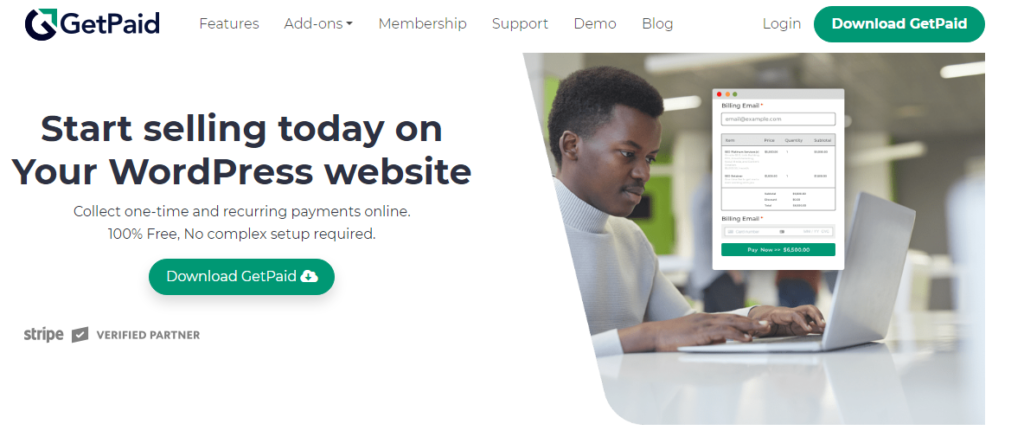
The GetPaid WordPress payment plugin was created to make it easier to take payments on WordPress websites. It is strong and adaptable. GetPaid offers an all-inclusive solution with an intuitive user interface whether you’re running an online store, selling digital goods, providing services, or soliciting donations. Customers may securely pay with their chosen methods utilizing this feature-rich plugin’s seamless integration with well-known payment gateways like PayPal, Stripe, Authorize.Net, and more.
Features:
- Easy Payment Configuration
- Offers Many Payment Gateways
- Return Payments
- One-Time Payments
- Payment Plans
- Invoicing
- Detailed Reporting
- Customizable Checkout
- Security and Fraud Protection
Advantages:
- Increased Sales
- Improved User Experience
- Streamlined Invoicing
- Easy Management of Subscribers
- Data-Driven Insights
- Refined Security Options
- Flexibility for Diverse Businesses
4) WP Simple Pay
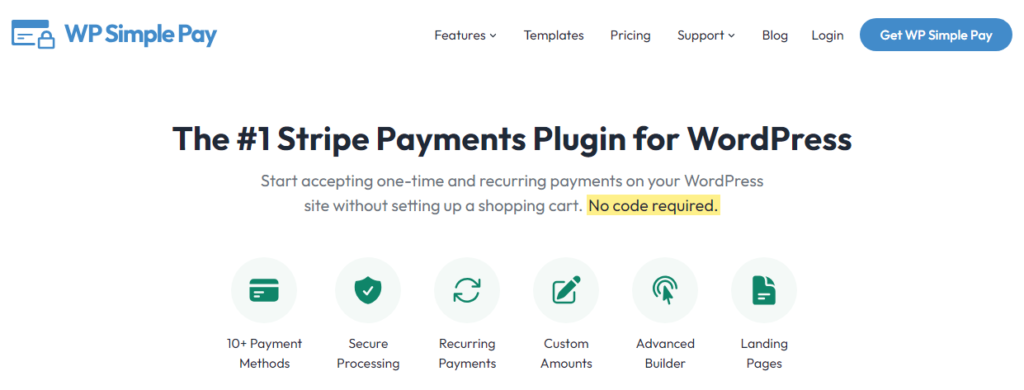
Popular WordPress payment plugin WP Simple Pay is made to make it easier to take payments on your website. WP Simple Pay has a number of features and advantages that make it a great option for anybody wishing to set up an online payment system thanks to its simple-to-use interface and strong functionality.
Features:
- User-Friendly Interface
- Stripe and PayPal Integration
- Safe and Fast Payments
- Secure Payment Processing
- Subscription Management
- Coupon Codes and Discounts
- Detailed Reporting and Analytics
Advantages:
- Ease of Plugin Setup
- Higher Conversion Rates
- Flexible Payment Models
- Professional and Branded Look
- Reliability & Robustness
5) Sliced Invoices

A well-known WordPress payment plugin called Sliced Invoices was created to make it easier for companies and independent contractors to bill and be paid. Users may generate and manage expert invoices, track payments, and take payments securely through a number of payment methods with the use of a number of tools that are available.
Features:
- Customized Invoice Templates
- Automatic Invoice Generation
- Invoice Status Tracking
- Estimate and Quote Creation
- Payment Gateways Integration
- Multi-Currency Support
- Client Management
- PDF Generation and Sending
- Payment Reminders and Late Fee Management
Advantages:
- Saves the Time
- Uplifts Professional Image
- Improved Cash Flow
- Easy Client Communication
- Convenient for Clients
- Flexible Billing Options
- Accurate Tax Calculation
Conclusion:
The success of your e-commerce endeavour and the long-term viability and expansion of your online business depends on the integration of secure payment gateways into your WordPress website. Protecting your customers’ sensitive data has become a primary issue for every reputable online shop as cyber-attacks continue to grow in complexity and frequency. You may follow the detailed instructions in the following comprehensive guide to take the necessary precautions to strengthen your payment integration and defend your platform from security threats.
The obligation of protecting the transactions and data of your consumers is one that should never be disregarded. You can build a trustworthy and dependable e-commerce platform that draws customers and promotes company success by taking the appropriate approach and sticking to a strict security routine. Keep in mind that securing your WordPress payment gateway involves protecting not only your company but also your valuable customers’ privacy and interests.