WordPress is one of the most popular content management systems in the world, powering millions of websites and blogs. While WordPress is a powerful and versatile platform, it’s not without its challenges. From technical issues to user experience (UX) design, there are a variety of common mistakes that can impact the effectiveness and usability of your WordPress site.
To create a website that provides a positive user experience, it’s important to understand these common mistakes and take steps to avoid them. In this blog post, we’ll explore some of the most common WordPress mistakes that can impact your UX and offer practical tips for addressing them.
We’ll cover everything from choosing the right hosting provider and selecting the right plugins to optimizing for search engines and creating a clear navigation structure. Whether you’re a seasoned WordPress user or just getting started, this post will provide you with the information you need to create a user-friendly and engaging website that meets the needs of your audience.
1. Not Updating WordPress and Plugins
One of the most common mistakes that WordPress users make is not keeping their software up to date. WordPress is constantly releasing updates to fix bugs, improve security, and add new features, and failing to update can leave your site vulnerable to hacking and other security issues.
In addition, many WordPress plugins also require regular updates. Plugins can add useful functionality to your site, but if they’re not updated, they can also pose a security risk. It’s important to keep both WordPress and your plugins up to date to ensure the best possible user experience.
To avoid this mistake, make sure to regularly check for updates to WordPress and your plugins, and install them as soon as they become available.
2. Ignoring Mobile Optimization
In today’s mobile-first world, it’s more important than ever to ensure that your website is optimized for mobile devices. Mobile optimization involves designing your site in a way that makes it easy to use on small screens and with touch-based input.
Unfortunately, many WordPress users neglect mobile optimization, either because they don’t know how to do it or they assume that their site will look fine on mobile devices without any extra effort.
To avoid this mistake, make sure to choose a mobile-responsive WordPress theme that automatically adjusts to different screen sizes. You should also test your site on different mobile devices to ensure that it looks and functions as expected.
3. Using Too Many Plugins
Plugins can be a great way to add functionality to your site, but using too many plugins can slow down your site, create conflicts, and make it more difficult to manage.
Many WordPress users fall into the trap of installing too many plugins, either because they want to add every possible feature to their site or because they don’t know which plugins are necessary and which are not.
To avoid this mistake, carefully evaluate each plugin before installing it. Ask yourself whether it’s really necessary and whether it’s worth the potential performance hit. You should also regularly audit your plugins and remove any that are no longer necessary.
4. Not Optimizing for Search Engines
Finally, neglecting search engine optimization (SEO) can make it difficult for users to find your site and content, leading to a decrease in traffic and engagement. Not optimizing your site’s content and structure for search engines can also affect your search engine rankings and visibility.
To avoid this mistake, make sure to optimize your site’s content, structure, and metadata for search engines. This can involve conducting keyword research, using SEO-friendly URLs, and using tags and categories to organize your content. Regularly monitor your site’s search engine rankings and adjust your SEO strategy as needed.
5. Neglecting Security
Finally, many WordPress users neglect security, either because they think that their site is not important enough to be hacked or because they assume that WordPress is inherently secure. In reality, however, WordPress sites are frequently targeted by hackers, and neglecting security can lead to data breaches, downtime, and other problems.
To avoid this mistake, make sure to use strong passwords, install security plugins, and regularly back up your site’s data. You should also stay up to date on the latest security threats and take steps to protect your site accordingly.
6. Choosing the Wrong Hosting Provider
Your choice of hosting provider can have a significant impact on the performance and reliability of your WordPress site. Unfortunately, many users choose hosting based solely on price, without considering other important factors like uptime, customer support, and server resources.
To avoid this mistake, do your research and choose a reputable hosting provider that offers a balance of price, performance, and features. Look for providers with high uptime guarantees, fast load times, and responsive customer support.
7. Overlooking Accessibility
Accessibility is an important aspect of web design that ensures that everyone, including those with disabilities, can access and use your site. Unfortunately, many WordPress users overlook accessibility, either because they don’t know how to implement it or because they assume that it’s not necessary.
To avoid this mistake, make sure to design your site with accessibility in mind. This can involve using proper headings and labels, providing alternative text for images and other media, and ensuring that your site is easy to navigate with a keyboard.
8. Using Default Settings
WordPress comes with a number of default settings that are designed to be safe and functional for most users. However, using default settings without customizing them can lead to a generic, uninspired site that fails to stand out from the crowd.
To avoid this mistake, take the time to customize your WordPress site’s settings to reflect your brand and style. This can involve choosing a unique theme, configuring your site’s menus and widgets, and adjusting your site’s color scheme and typography.
9. Neglecting Content Strategy
Ultimately, the success of your WordPress site depends on the quality and relevance of your content. Unfortunately, many WordPress users neglect their content strategy, either because they don’t know how to create compelling content or because they don’t have the time or resources to do so.
To avoid this mistake, invest time and effort in developing a content strategy that aligns with your brand and goals. This can involve conducting keyword research, creating a content calendar, and working with writers and editors to create high-quality content that resonates with your target audience.
10. Failing to Backup Your Site
Finally, failing to backup your WordPress site regularly can be a costly mistake in the event of a security breach or other disaster. Without a backup, you could lose all of your site’s data and content, leaving you with a lengthy and expensive recovery process.
To avoid this mistake, use a reliable backup solution to regularly backup your site’s data and content. This can involve using a plugin or service that automatically creates backups on a regular basis, or manually exporting your site’s data and content to a secure location.
Conclusion
In conclusion, avoiding common WordPress mistakes can significantly improve the user experience of your website. From choosing the right hosting provider to optimizing for search engines, there are a variety of factors that can impact the functionality, usability, and overall success of your WordPress site.
By taking the time to understand and address these common mistakes, you can create a user-friendly, engaging, and high-performing website that meets the needs and expectations of your audience. Whether you’re a seasoned WordPress user or just getting started, it’s important to continually evaluate and optimize your site to ensure that it’s meeting your goals and providing a positive user experience.
Remember to focus on accessibility, customization, and content strategy, while also following best practices for security, navigation, and optimization. With these considerations in mind, you can avoid common WordPress mistakes and create a website that stands out from the competition and delivers real value to your users.