WordPress is the most popular content management system in the world, powering over 40% of all websites on the internet. It is a versatile platform that offers a wide range of features and functionalities, but sometimes you may need a little extra help to get the job done. That’s where WordPress plugins come in.
Plugins are add-ons that extend the functionality of WordPress, allowing you to add new features and improve your website’s performance. There are thousands of plugins available in the WordPress repository, and while some of them are paid, there are plenty of free plugins that offer a wealth of features and functionality.
In this article, we’ll take a look at some of the best free WordPress plugins that you can use for all your WordPress projects. These plugins will help you improve your website’s performance, security, SEO, and user experience.
List of the Best Free WordPress Plugins
1. Yoast SEO
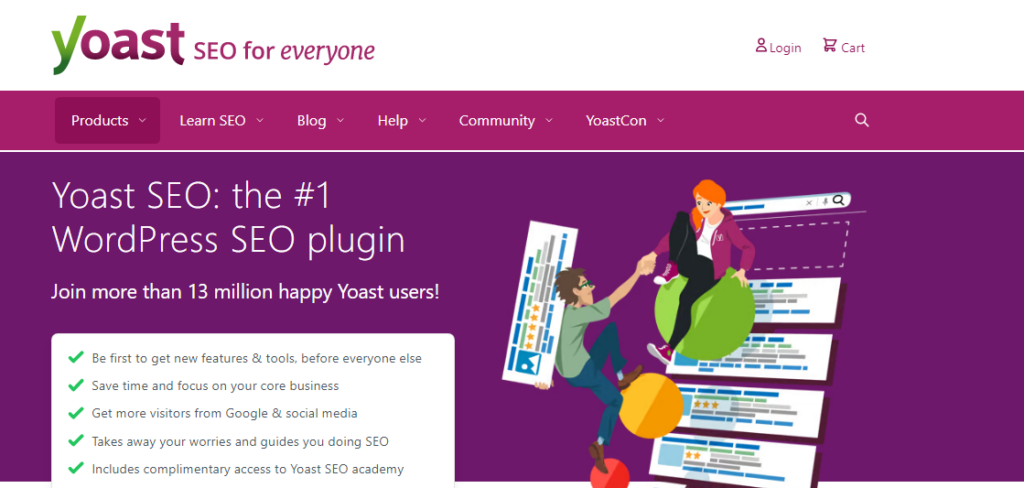
Yoast SEO is a comprehensive SEO plugin that helps you optimize your website for search engines. It includes a range of features, including keyword analysis, content analysis, sitemap generation, and more. You can use Yoast SEO to improve your website’s SEO by optimizing your meta tags, content, images, and links.
Features:
• Keyword analysis: Yoast SEO analyzes your content for keyword density and relevance, helping you optimize your content for search engines.
• Content analysis: The plugin analyzes your content for readability, ensuring that it is easy to read and understand.
• Sitemap generation: Yoast SEO automatically generates a sitemap for your website, making it easier for search engines to crawl and index your content.
• Social media integration: You can use Yoast SEO to add social media metadata to your pages, helping you optimize your content for social media sharing.
2. Jetpack
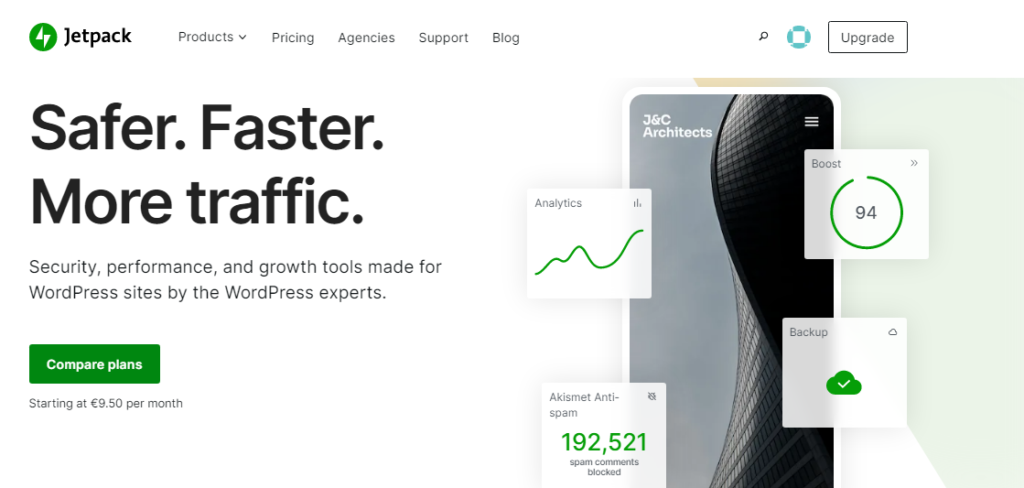
Jetpack is a powerful plugin that offers a range of features and functionalities to enhance your website’s performance and security. It includes features like website backups, security scanning, and performance optimization, making it a great all-in-one solution for your WordPress website.
Features:
• Website backups: Jetpack automatically backs up your website, so you can easily restore your site if anything goes wrong.
• Security scanning: The plugin scans your website for security vulnerabilities, helping you keep your site safe from malicious attacks.
• Performance optimization: Jetpack includes features like lazy loading images and a content delivery network, helping you optimize your website’s performance.
• Site stats: Jetpack provides you with detailed site stats, so you can see how your website is performing and what you can do to improve it.
3. Contact Form 7
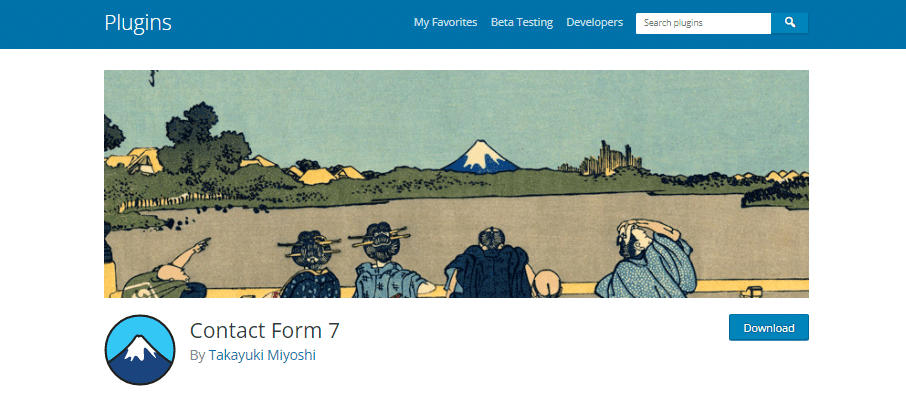
Contact Form 7 is a simple and flexible plugin that allows you to add contact forms to your website. You can use it to create forms with a wide range of fields, including text fields, checkboxes, radio buttons, and more. You can also use it to add custom validation rules and messages, so you can ensure that your forms are easy to use and provide the information you need.
Features:
• Customizable forms: You can customize your forms to include the fields and layout that you need.
• Custom validation rules: You can add custom validation rules to ensure that your forms are easy to use and provide the information you need.
• Spam protection: Contact Form 7 includes spam protection features, so you don’t have to worry about spam submissions.
• Multiple forms: You can create multiple forms for different purposes, making it easy to use the plugin for all your contact form needs.
4. WPForm

WPForms is a user-friendly plugin that allows you to create custom forms for your WordPress website. It’s a drag-and-drop form builder that makes it easy to create forms without any coding experience. WPForms offers a wide range of form templates, including contact forms, surveys, payment forms, and more.
Features:
• Drag-and-drop form builder: WPForms provides an intuitive drag-and-drop form builder that makes it easy to create custom forms.
• Form templates: The plugin offers a wide range of form templates, including contact forms, surveys, payment forms, and more.
• Responsive design: WPForms is optimized for mobile devices, so your forms will look great on all devices.
• Conditional logic: You can use conditional logic to show or hide fields based on user inputs, making your forms more efficient and user-friendly.
• Payment integration: WPForms integrates with popular payment gateways like PayPal and Stripe, so you can accept payments directly from your forms.
5. W3 Total Cache
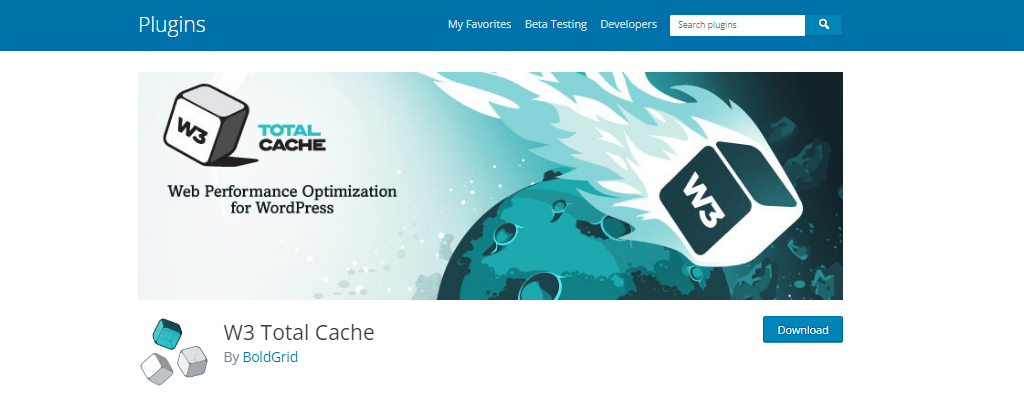
W3 Total Cache is a performance optimization plugin that helps you speed up your website. It includes features like browser caching, database optimization, and content delivery network (CDN) integration, helping you reduce your website’s load time and improve its overall performance.
Features:
• Browser caching: W3 Total Cache includes browser caching features, helping you reduce the amount of data that needs to be loaded each time a page is visited.
• Database optimization: The plugin optimizes your database, helping you improve your website’s performance and reduce its load time.
• CDN integration: You can integrate your website with a CDN, helping you distribute your content more efficiently and improve your website’s performance.
• Minification: W3 Total Cache includes minification features, helping you reduce the size of your website’s files and improve its performance.
6. Gravity Forms
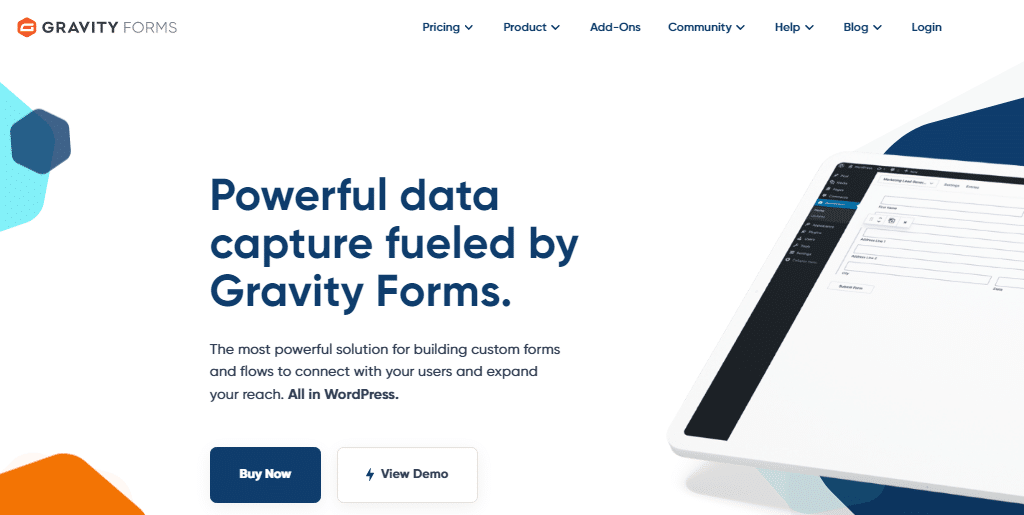
Gravity Forms is a premium plugin that offers a wide range of features and functionalities for custom form creation. It includes features like conditional logic, file uploads, and integration with popular payment gateways like PayPal and Stripe, making it a great choice for more complex forms.
Features:
• Conditional logic: You can use conditional logic to show or hide fields based on user inputs, making your forms more efficient and user-friendly.
• File uploads: You can add file upload fields to your forms, making it easy for users to upload files and documents.
• Payment integration: Gravity Forms integrates with popular payment gateways like PayPal and Stripe, so you can accept payments directly from your forms.
• Form templates: The plugin includes a wide range of form templates, making it easy to get started with custom form creation.
7. WP Super Cache
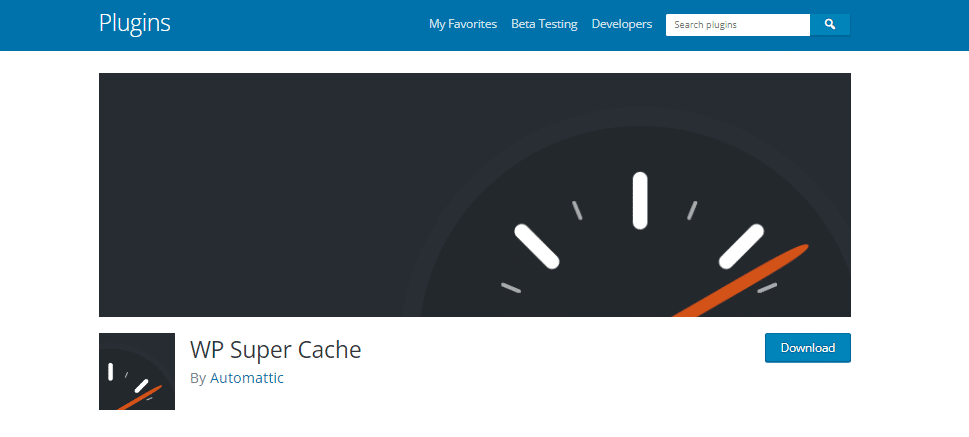
WP Super Cache is a simple and effective caching plugin that helps you speed up your website. It generates static HTML files from your dynamic WordPress pages, reducing the amount of data that needs to be loaded each time a page is visited.
Features:
• Static HTML files: WP Super Cache generates static HTML files from your dynamic WordPress pages, reducing the amount of data that needs to be loaded each time a page is visited.
• Easy to use: The plugin is easy to use, even for those without technical experience.
• Regular updates: WP Super Cache is regularly updated to ensure compatibility with the latest version of WordPress.
• Lightweight: The plugin is lightweight and efficient, so it won’t slow down your website.
8. iTheme Security

iTheme Security is a comprehensive security plugin that helps you protect your website from potential security threats. It includes features like two-factor authentication, malware scanning, and login security, making it a great choice for those who want to keep their website secure.
Features:
• Two-factor authentication: iTheme Security includes two-factor authentication, providing an extra layer of security for your website’s login process.
• Malware scanning: The plugin includes malware scanning features, helping you detect and remove any potential security threats.
• Login security: iTheme Security includes login security features, such as limiting login attempts and setting strong passwords, to help protect your website from potential hacking attempts.
• Regular updates: The plugin is regularly updated to ensure compatibility with the latest version of WordPress and to include the latest security features.
9. All in One Schema Rich Snippets
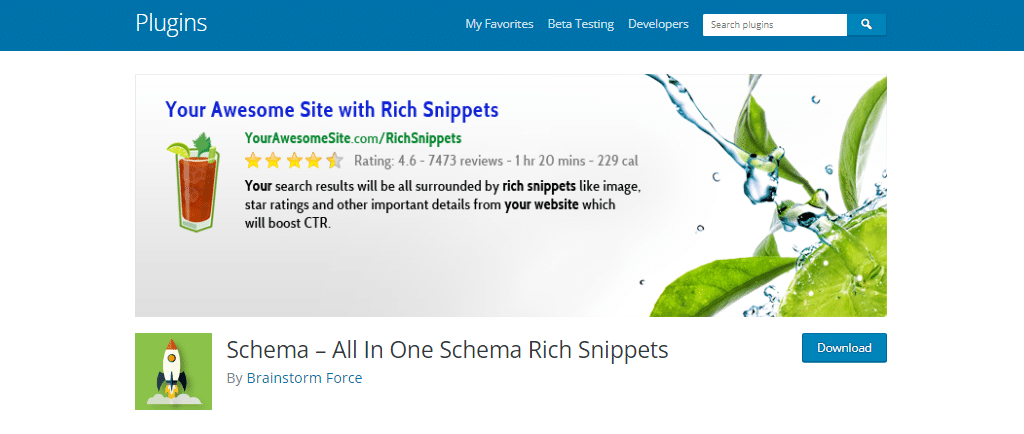
All in One Schema Rich Snippets is a plugin that helps you add schema markup to your website’s content. Schema markup is a type of code that helps search engines understand the content on your website, improving your website’s visibility in search results.
Features:
• Easy to use: All in One Schema Rich Snippets is easy to use, even for those without technical experience.
• Wide range of snippets: The plugin includes a wide range of schema snippets, including product reviews, recipes, and events, making it easy to add schema markup to any type of content.
• Customizable: You can customize the schema markup to fit your needs, helping you improve the visibility of your website’s content in search results.
• Regular updates: All in One Schema Rich Snippets is regularly updated to ensure compatibility with the latest version of WordPress and to include the latest schema markup features.
10. WooCommerce
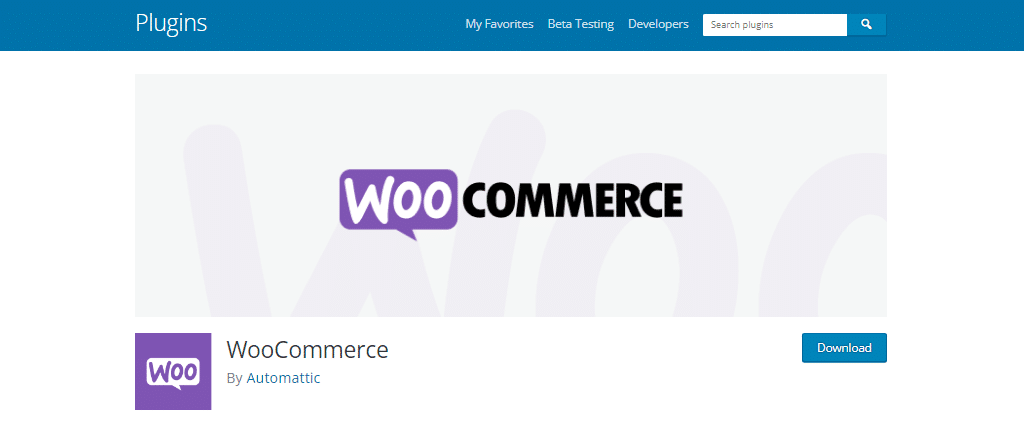
WooCommerce is a comprehensive e-commerce plugin that allows you to sell products and services directly from your WordPress website. It includes features like payment processing, shipping options, and inventory management, making it a great choice for those who want to create an online store.
Features:
• Payment processing: WooCommerce includes payment processing features, allowing you to accept a wide range of payment options, including credit cards, PayPal, and more.
• Shipping options: You can manage shipping options with WooCommerce, including shipping rates and delivery times, making it easier to provide a great customer experience.
• Inventory management: WooCommerce includes inventory management features, allowing you to keep track of product stock levels and manage orders.
• Regular updates: WooCommerce is regularly updated to ensure compatibility with the latest version of WordPress and to include the latest e-commerce features and functionalities.
These are just a few of the many free WordPress plugins available, each with its own unique features and functionalities. Whether you’re looking for a plugin to improve your website’s security, performance, or functionality, there is a free WordPress plugin that can help. So go ahead and explore the WordPress plugin repository, find the plugins that meet your needs, and take your WordPress website to the next level.
In conclusion, WordPress is a powerful platform that can be enhanced with the use of plugins. Whether you’re a blogger, business owner, or website developer, there is a free WordPress plugin that can help you achieve your goals. By taking advantage of the vast collection of free plugins available, you can add new functionality to your website, improve its performance, and enhance its security, all without spending a dime, it’s important to consider the compatibility, reliability, and security of the plugin. Make sure to read reviews, check the plugin’s compatibility with your version of WordPress, and ensure that it has been updated recently. Additionally, always keep your plugins up-to-date to ensure that you are taking advantage of the latest features and to maintain the security of your website.
Ultimately, free WordPress plugins can help you take your website to the next level, allowing you to achieve more with your online presence. Whether you’re looking to add a new feature, improve your website’s performance, or enhance its security, there is a free WordPress plugin that can help. So don’t hesitate to explore the options available and start taking advantage of the benefits that plugins can provide for your WordPress website.